November 11, 2025
This document is a step-by-step guide to accessing the ECG databases hosted in the Enclave Platform when using the Linux Enclave Virtual Desktop (VDI).
Prerequisites
- You should have completed the submission of the Access Request Form, and received confirmation that access to this repository has been granted.
- Access your Enclave Virtual Desktop as outlined in the following article: Get Started with Analytics Enclave
Instructions
- Open the Files app
- Click on Other Locations option at the bottom of the left panel/menu.
- A new text bar will become available at the very bottom of the window, with the text “Enter Server Address…”
- Type smb://<server_name>/ → i.e. smb://fs.analyticsenclave.org/ECGAdult
- A new pop-up window will show up asking you to enter your credentials. Make sure you connect as Registered User and change the Domain from the default “WORKGROUP” to “PARTNERS”. If you want to keep the share mapped forever, you can click on “Remember forever”.
This will allow you to browse the ECG files using the “Files” app, which is just a file browser. If you need to open these files from R or Python, that’s a little trickier. Basically, once you’ve mapped the drive following the instructions above, the share will be mounted on this path.
/run/user/<userid>/gvfs/smb-share:server=<server_name>,share=<share_name>/In the example below, the share with the name “99999999$” is mapped from the server “fs-t.analyticsenclave.org”. Here’s how you can access the files from outside the “files” desktop app.
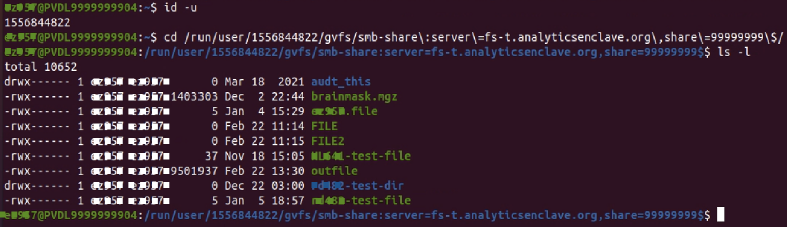
You could also create a link if that makes things easier.
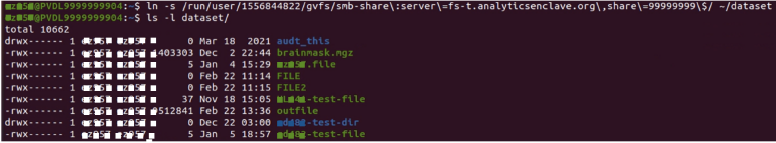
Limitation
At present, the steps described above are the recommended ways to access the EGC files from the Linux Enclave Virtual Desktop. In future, the process will be simplified by adding all the file shares to the AutoFS config.
Working With ECG Data
Currently, we provide ECG data but do not always have specific tooling for its use.
The MUSE file format is described in the Documentation section of the ECG Data Dashboard. XML can be parsed with tools like Excel and the Python XML library both of which are available in the Analytics Enclave.
Reference Materials
How to Create DataFrame in R (with Examples)
How to convert XML to a Python DataFrame
How to Import XML Files Into Excel and Format as a Table
How to use Excel's 'Get Data' function to import multiple files at once
WaveformECG - web-based tool for managing and analyzing ECG data*
FDAEcg Suite - advanced Viewer for resting ECGs in FDA HL7 XML format*
*currently not available in the Analytics Enclave
