December 2, 2025
Overview:
This document shows the location of the Project File Storage for long-term retention of project-specific documents or files upon completion of your Enclave Project in line with the Mass General Brigham research data requirements.
Definition of Project File Storage:
A network drive provisioned for a specific project to allow file sharing and collaboration between team members. This file share is private, i.e., exclusively accessible to the research project team members and only from within the Enclave environment: P: Drive in the Windows VDI or /data/workspace in the Linux VDI.
Requirements:
All users have discussed with the respective project principal investigators and agreed upon what will be kept in the Project File Storage for long-term retention.
**Note**
On completion of the Enclave Project, the workspace will be deleted after fifteen (15) days. Additionally, any network drive, storage location, or computational resource(s) dedicated to the project will be permanently deleted. However, the files or documents in the Project File Storage will be archived and locked, therefore not accessible to the project team thereafter.
Location of the Project File Storage in the Enclave Windows Virtual Desktop
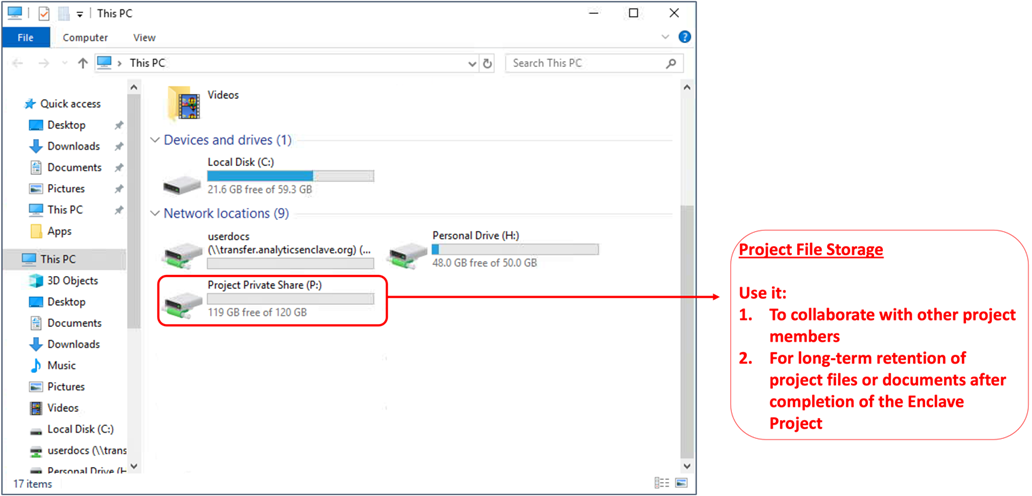
Location of the Project File Storage in the Enclave Linux Virtual Desktop
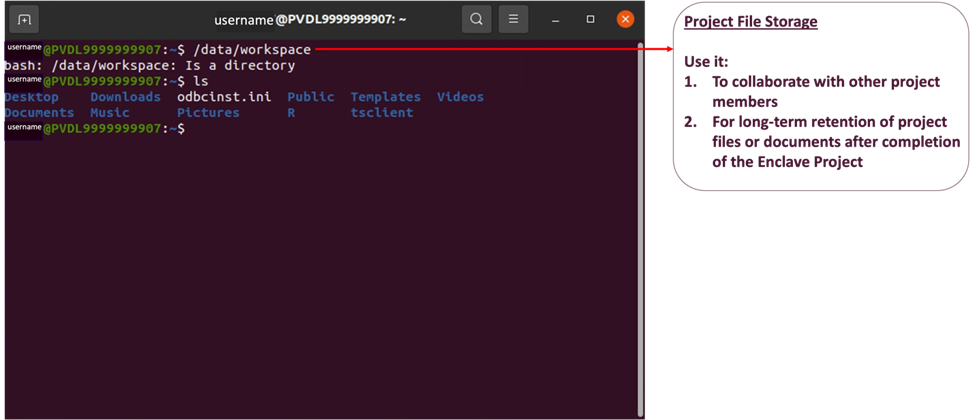
Alternatively, follow the procedure commonly referred to as "connecting to a server" or "mounting a network share."
- Open the Files app.
- Click on the Other Locations option at the bottom of the left panel/menu: This action will display additional navigation options, including features for network connections.
- A text bar labeled “Enter Server Address…” will appear at the bottom of the window: Enter the required connection details in this field.
- Type smb://fs.analyticsenclave.org/. This command directs the file manager to utilize the Server Message Block (SMB) protocol—the standard for Windows file sharing—to connect to the designated server or IP address.
- Select the project-specific Shared Drive: Multiple folders identified by an eight-digit number will be visible. Locate and select the drive corresponding to the last four digits of your IRB protocol number combined with the four digits of your Project ID. Your Project ID was assigned automatically upon submission of the Access Request Form. For example: If your IRB Number is 2025P123456 and your Project ID is PROJ5555, the eight-digit number for your Project Shared Drive (P:Drive) will be 34565555.
Important Reference
