Posted on
Updated on
October 21, 2025

DMPTool Account Creation Guide
To create an account:
- Please click DMPTool or type https://dmptool.org/ into your browser.
Enter your Primary Mass General Brigham Email Address in the Email address field
What is my primary institutional email address?
- On Chrome or IE, go to http://helpdeskqueries.partners.org/userinfo/def1.html and enter your MGB network id
- Scroll down, your primary email address is contained in the External Email Address field
Click “Continue”
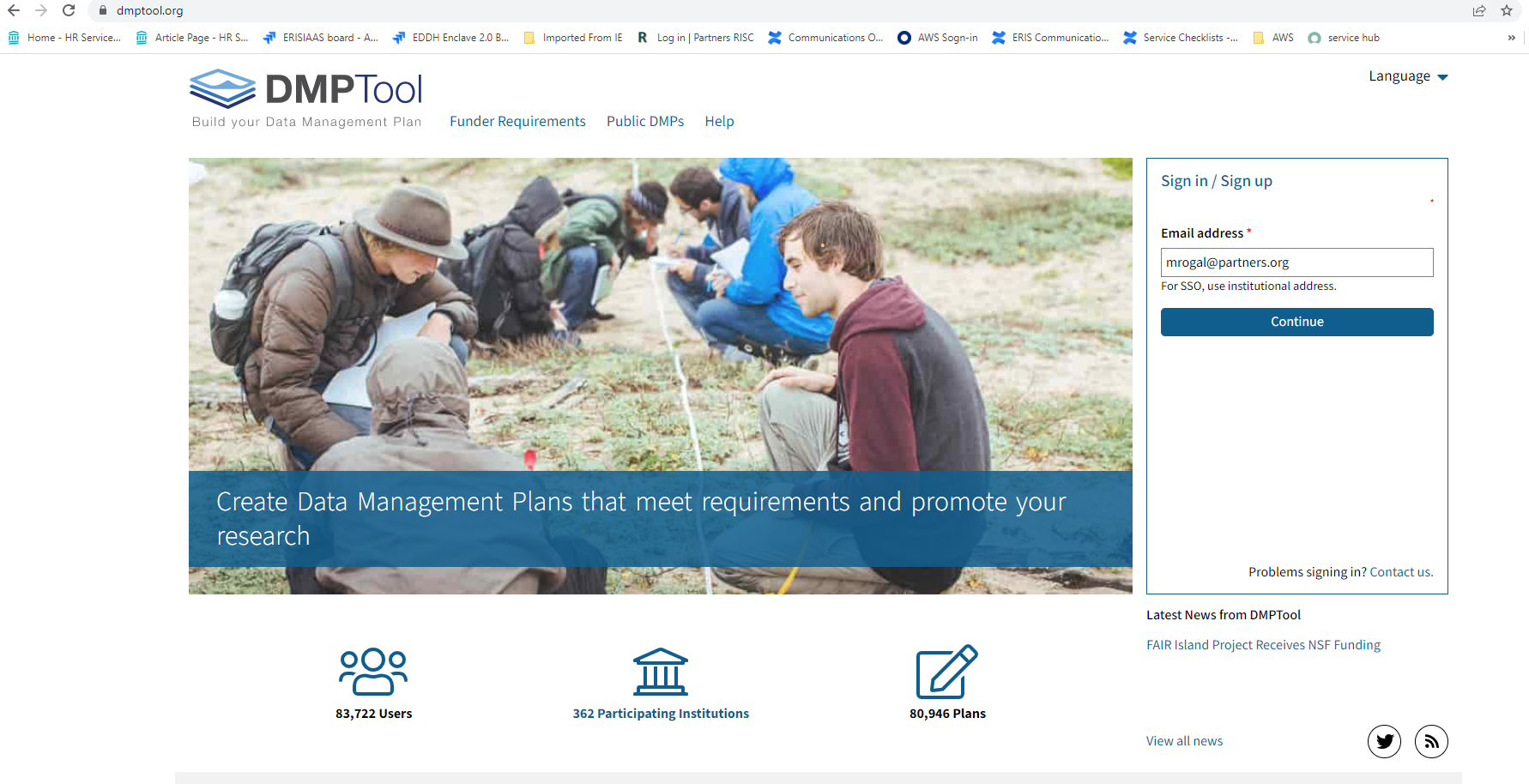
- Enter your information in the “New Account Sign Up” window
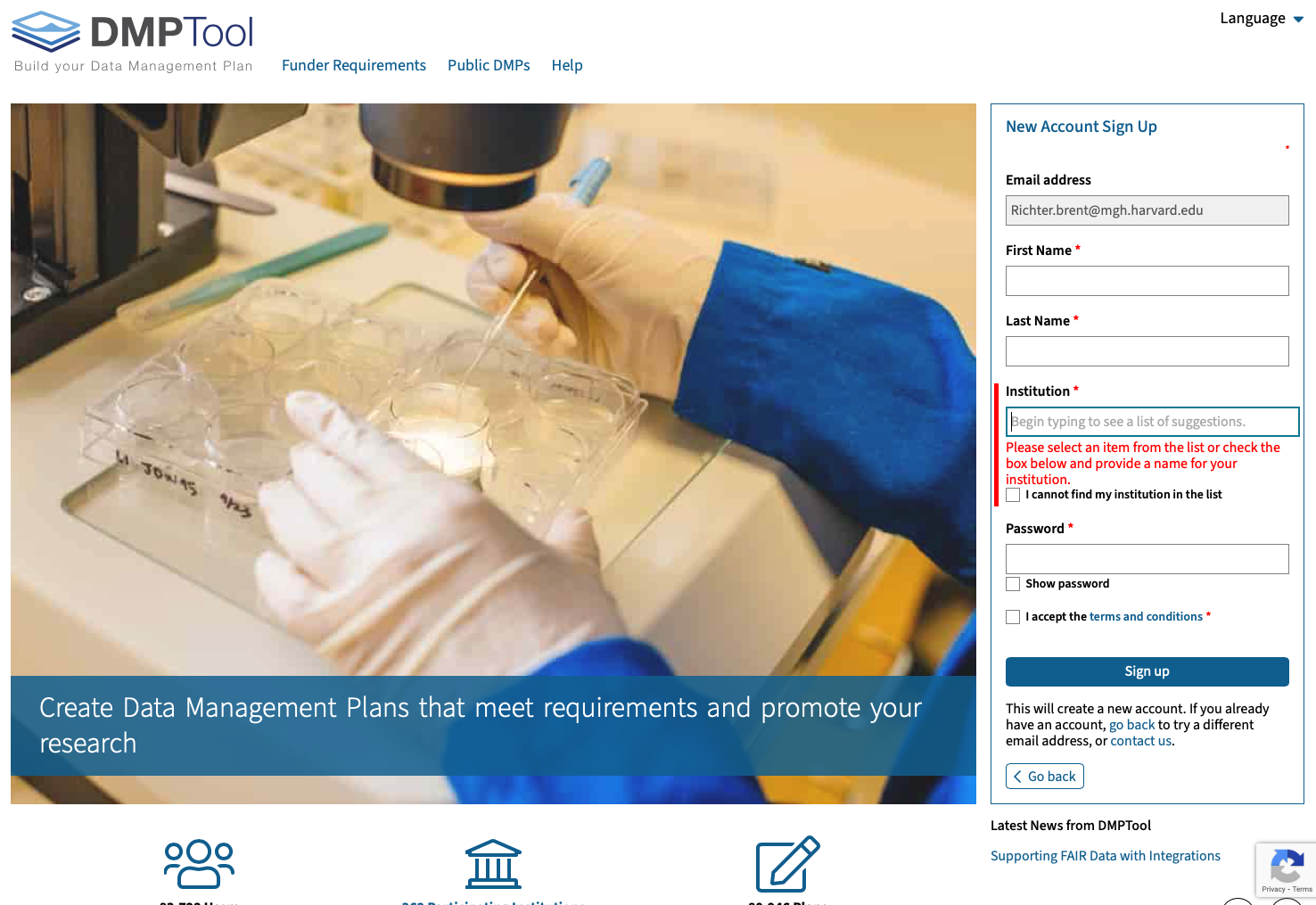
- Provide your first name and last name in the required boxes
- Under Institution begin typing Mass General Brigham, and a list of suggestions will appear, select Mass General Brigham
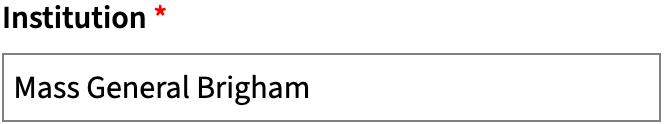
Please Note: Institution may be pre-populated based on the email address. Delete the default Institution and type “Mass General Brigham.”
- Accept the terms and conditions and click on the Sign-up tab to create your account
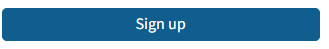
- Accept the terms and conditions and click on the Sign-up tab to create your account
- Upon successful account creation, you will receive the following acknowledgment page:
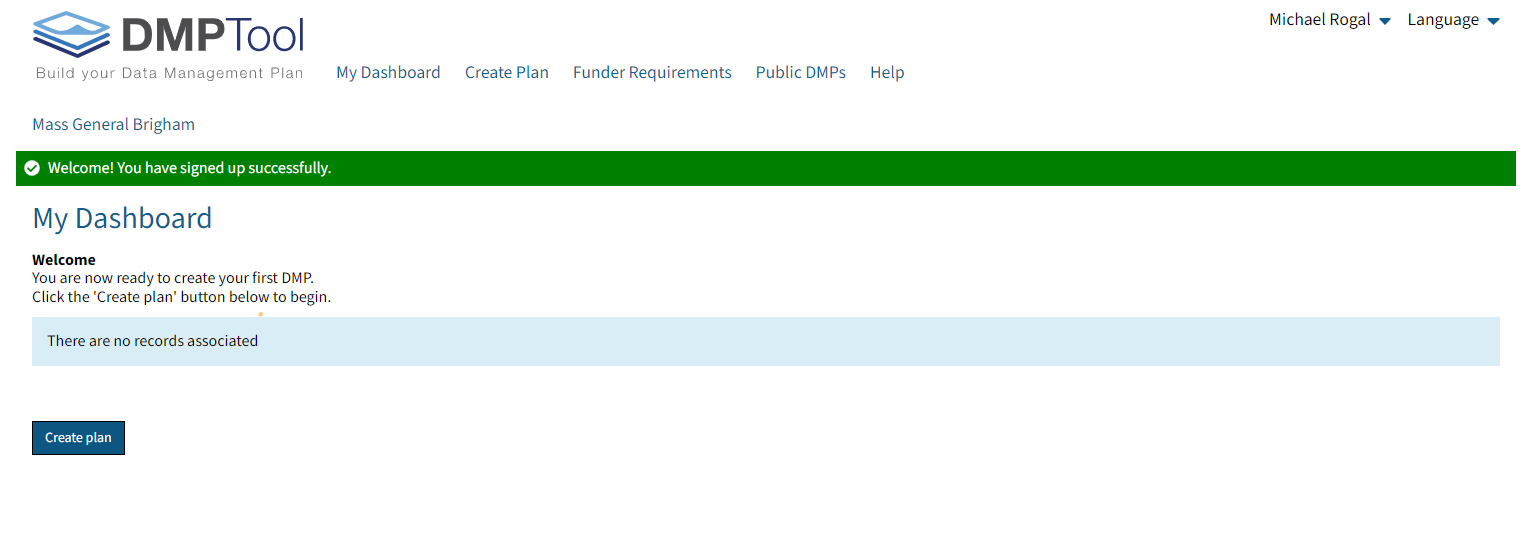
- Quick Start Guide: https://dmptool.org/quick_start_guide
