Posted on
Updated on
December 10, 2025
To renew the SAS license file for SAS 9.4, do the following:
- Close SAS.
- Select Start ►SAS►Renew SAS Software 9.4.
- Right-click Renew SAS Software 9.4 ►More and select Run As Administrator. You will see one of the following User Account Control dialog box If a User Account Control dialog box appears, click Yes. Otherwise, enter your admin user PIN or password, and click Yes.

Or

- Click the Ok button to Choose Language in a dialog box.
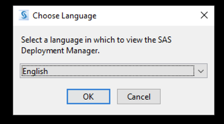
- Click the Next button in SAS Development Manager dialog box.
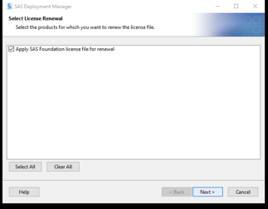
- Click Browse… to locate the SAS installation data (SID) file on your machine. Select the file and click Open
- Click Next and then Start to apply SAS renewal.
- Click Next and then Finish.
