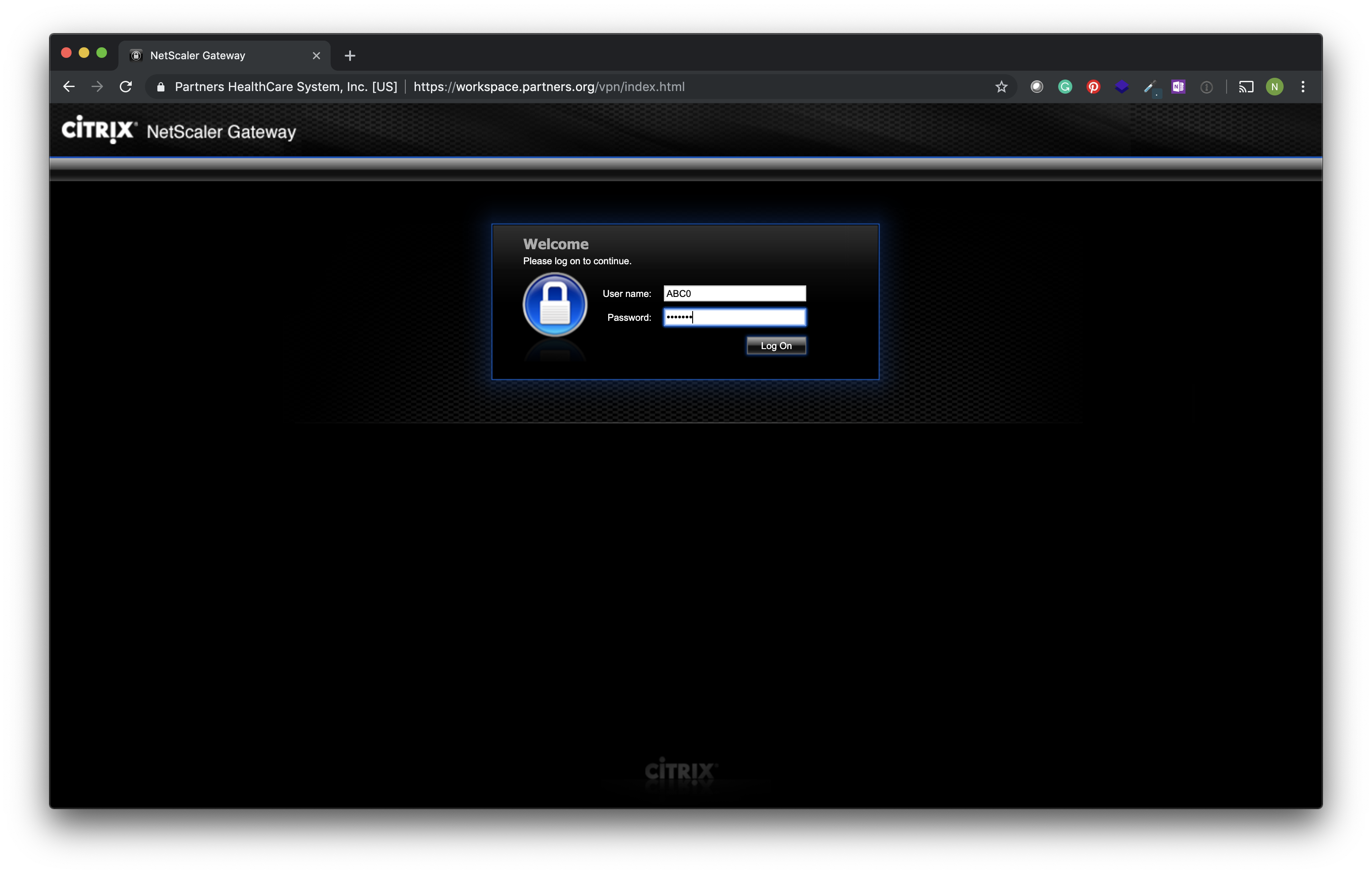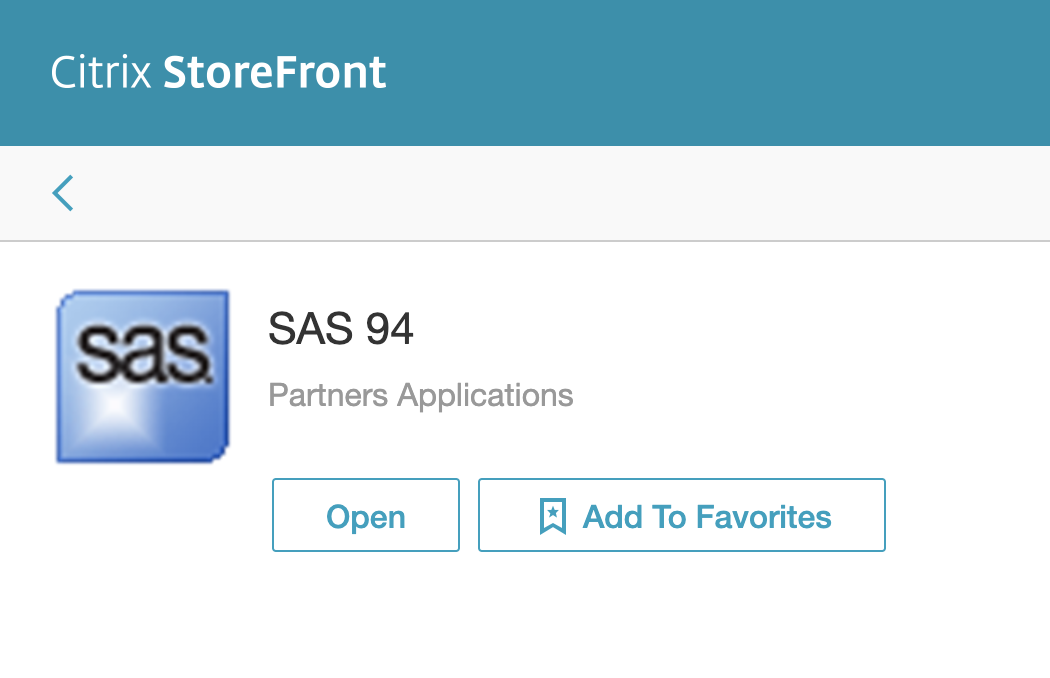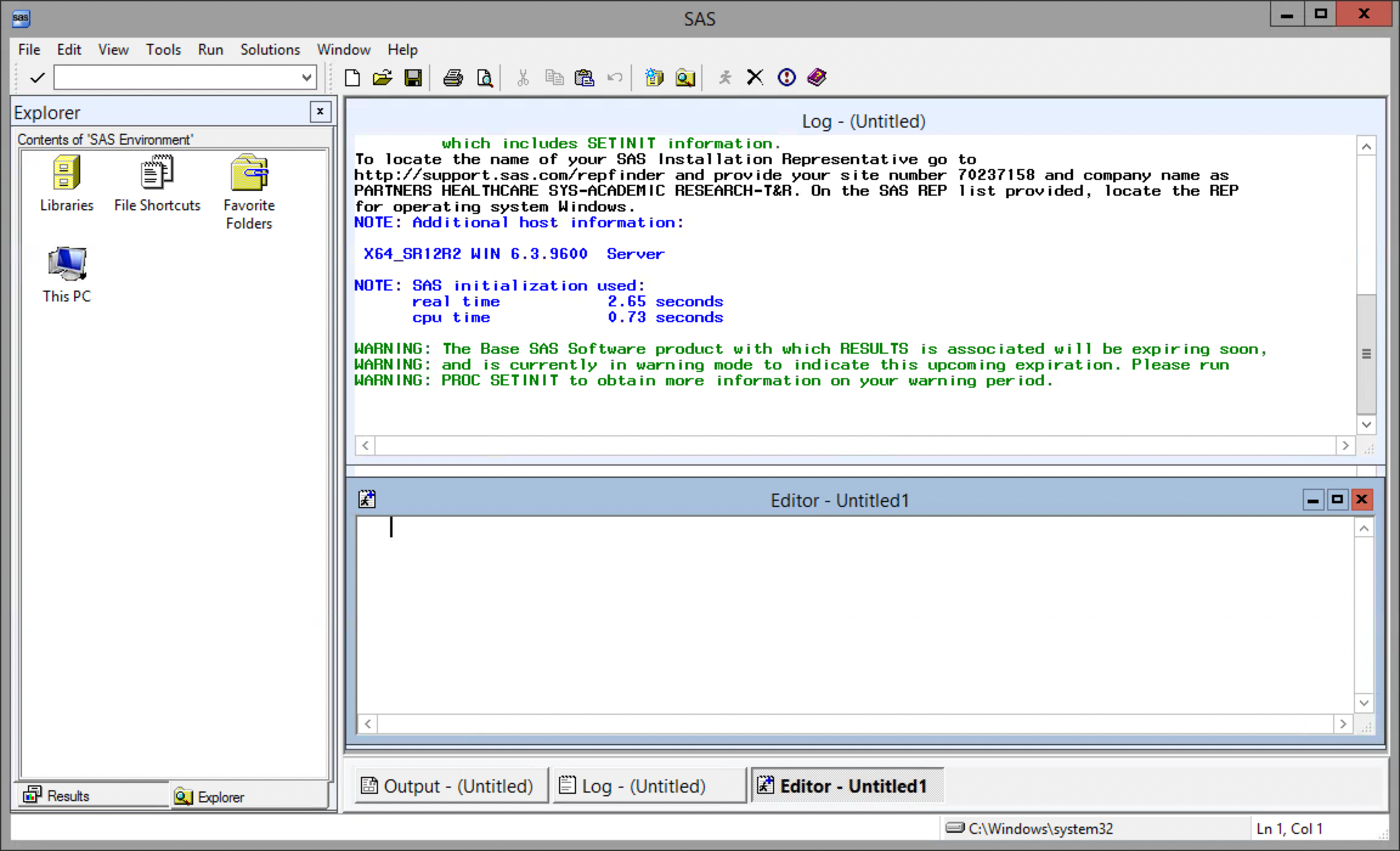Posted on
Updated on
November 26, 2025
Purpose:
- Instructions on how to use the SAS application on the Mass General Brigham (MGB) Citrix platform called Workspaces.
Requirements:
- You must have purchased the SAS license via https://rcservices.partners.org and been given access.
- Citrix Workspace application must be installed on your Mac, Window, Linux or Mobile device (via Intune).
- You can download the app from https://www.citrix.com/downloads/workspace-app/
- Your working data must be on a network drive: home drive, RFA or SFA. SAS Citrix cannot access your PC's C: drive
Instructions:
- Open a Web browser and go to https://workspace.partners.org.
- Log in with your Mass General Username username and password.
3.After you have logged in with your Mass General Brigham username and password, you will need to click on APPS and search for SAS.

4. Next, you will see the SAS app, click on Open to launch the application.
5. You will see the SAS application open.