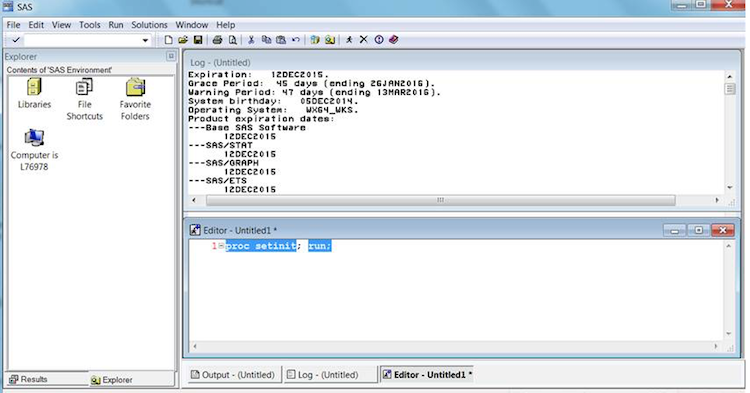Posted on
Updated on
December 31, 2025
How to find the expiration date of your SAS install
1. Launch SAS
2. Run this command in the editor window:
proc setinit;
Run;
3. Expiration information will appear in the screen returned