November 11, 2025
This document outlines the requirements and step-by-step instructions for connecting to the Complete PDSR Curated Data Set using the Microsoft SQL Server Management Studio (SSMS).
Introduction
The Complete PDSR Curated Data Set is a repository of patient data obtained from PDSR and filtered down to conform to limited data set standard as defined by HIPAA.
The Complete PDSR Curated Data Set is optimized for research, providing a place for exploratory analytics to empower researchers and promote the process of cohort discovery, research initiation, data mining, and data quality assessment.
Direct access to the Complete PDSR Curated Data Set provides researchers with an opportunity to address high-impact questions that would otherwise be prohibitively expensive and time consuming to study. This data set in limited data set format provides protection of patient identity and structured to comply with i2b2 standard which facilitates the process of generating hypotheses from huge data sets.
Requirements
- Ensure that you have the Mass General Brigham (MGB) credentials (username and password) before trying to connect to the Enclave platform.
- Ensure that you have established a MGB VPN connection. | KB0023967
- Ensure that you've been granted access to the Enclave Platform.
- Your access to the Complete PDSR Curated Data Set has been approved and provisioned.
- Please allow 2-3 hours after provisioning before accessing the Complete PDSR Curated Data Set
- You have reviewed the Complete PDSR Curated Data Set Dashboard in Collibra and the Complete PDSR Curated Data Set Data Dictionary.
Instructions
- Click on the Microsoft SSMS SQL icon. Please be patient, SSMS can take up to 20-30 seconds to launch.
- When the SSMS application opens, you will be prompted to connect to the SQL Server. The following entries should be used:
- For Server name, type or copy & paste the following: mgb-risc-lds-prod-e2-sqlmi.bce5b1eaf95b.database.windows.net
- From the Authentication dropdown, select: Azure Active Directory - Universal with MFA
- For the User name field, type your full primary Mass General Brigham email address
! Make sure you type in your primary MGB email address in full
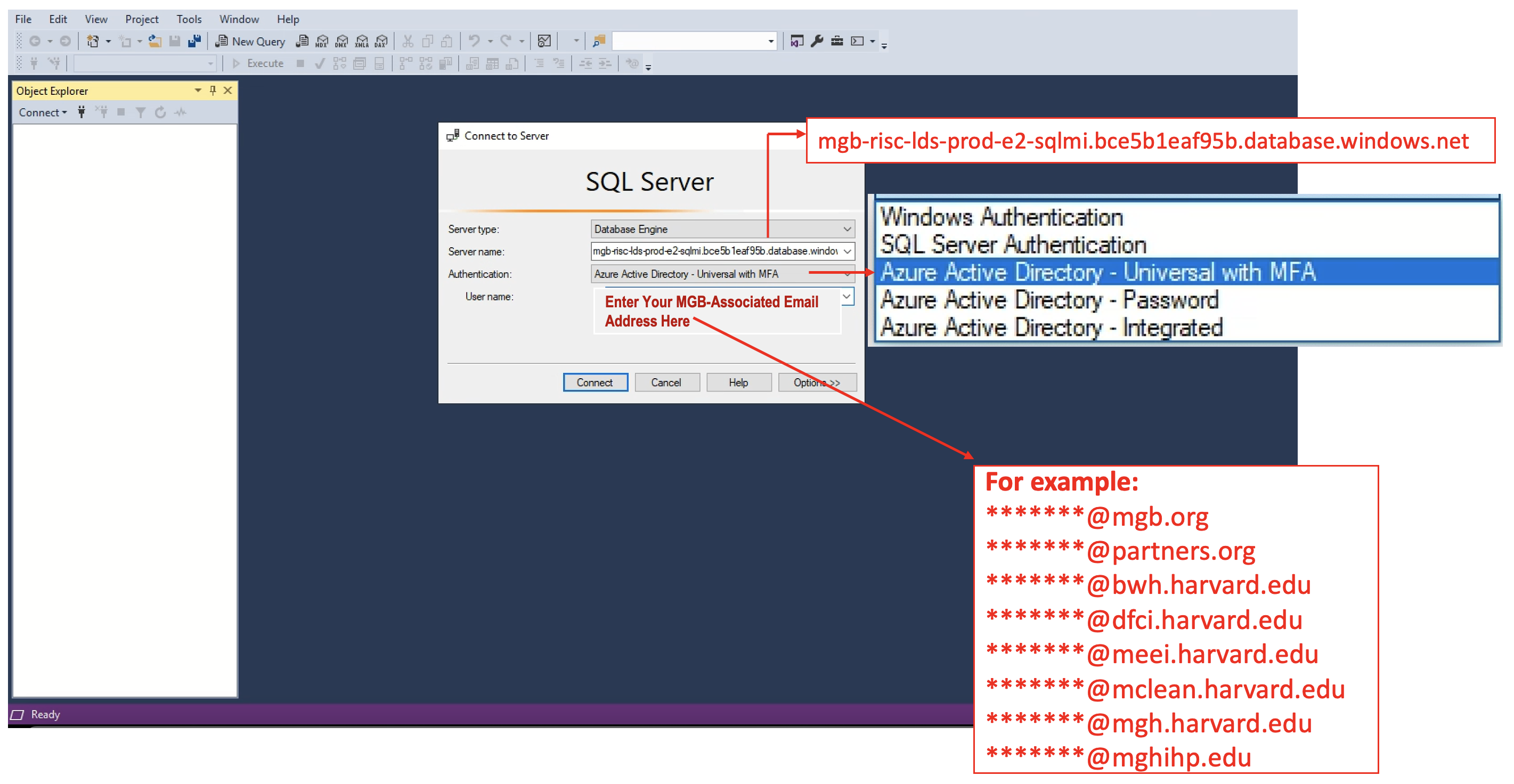
- Once all the entries have been filled, click on the Connect button. In the next window, expand the Databases folder.
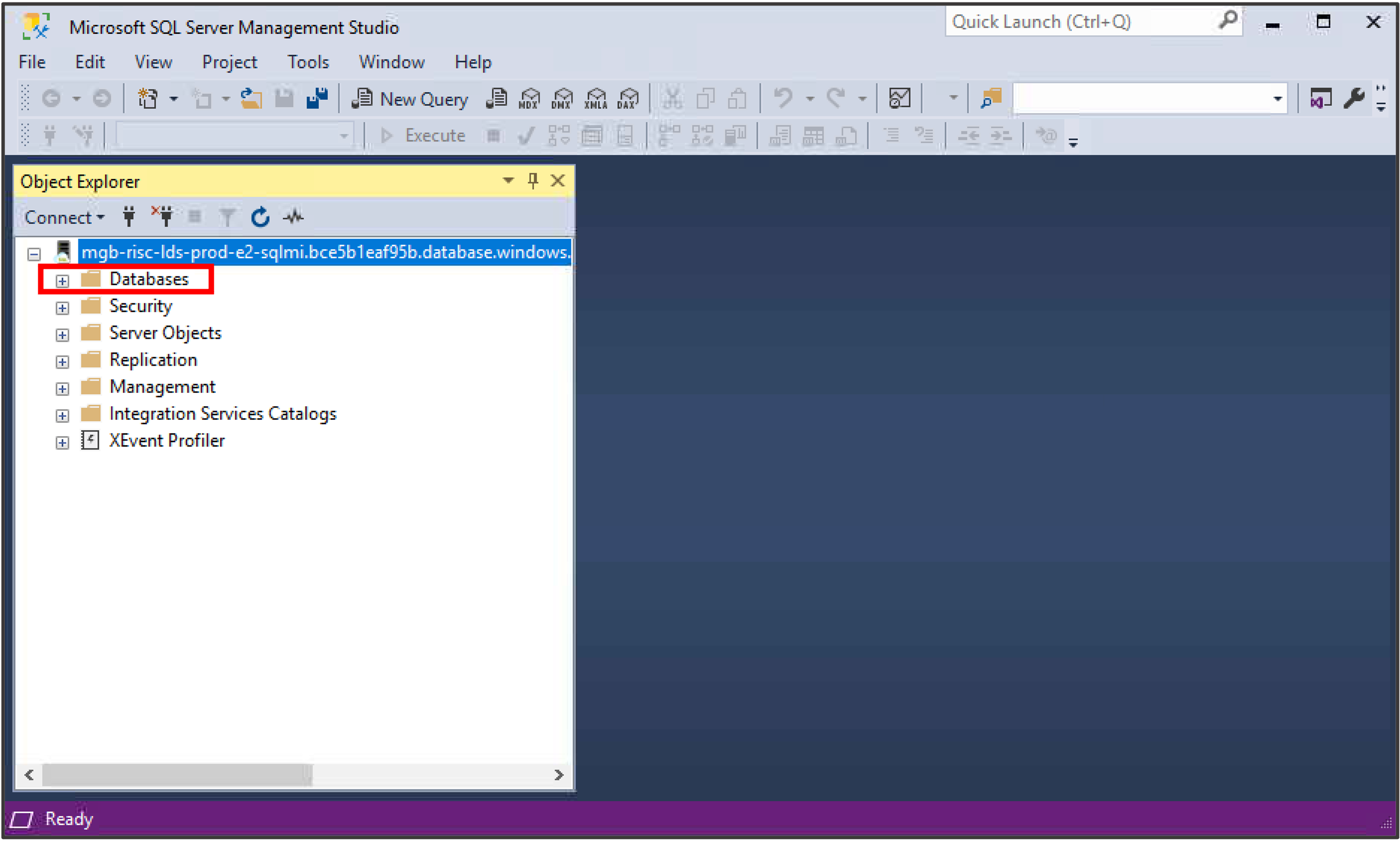
4. The Complete PDSR Curated Data Set data is queried via Views within the PDSR_Monthly and PDSR_Snapshot databases (for example: PDSR_Snapshot202210 in the screenshot below).
All other visible databases are system related and contain no value
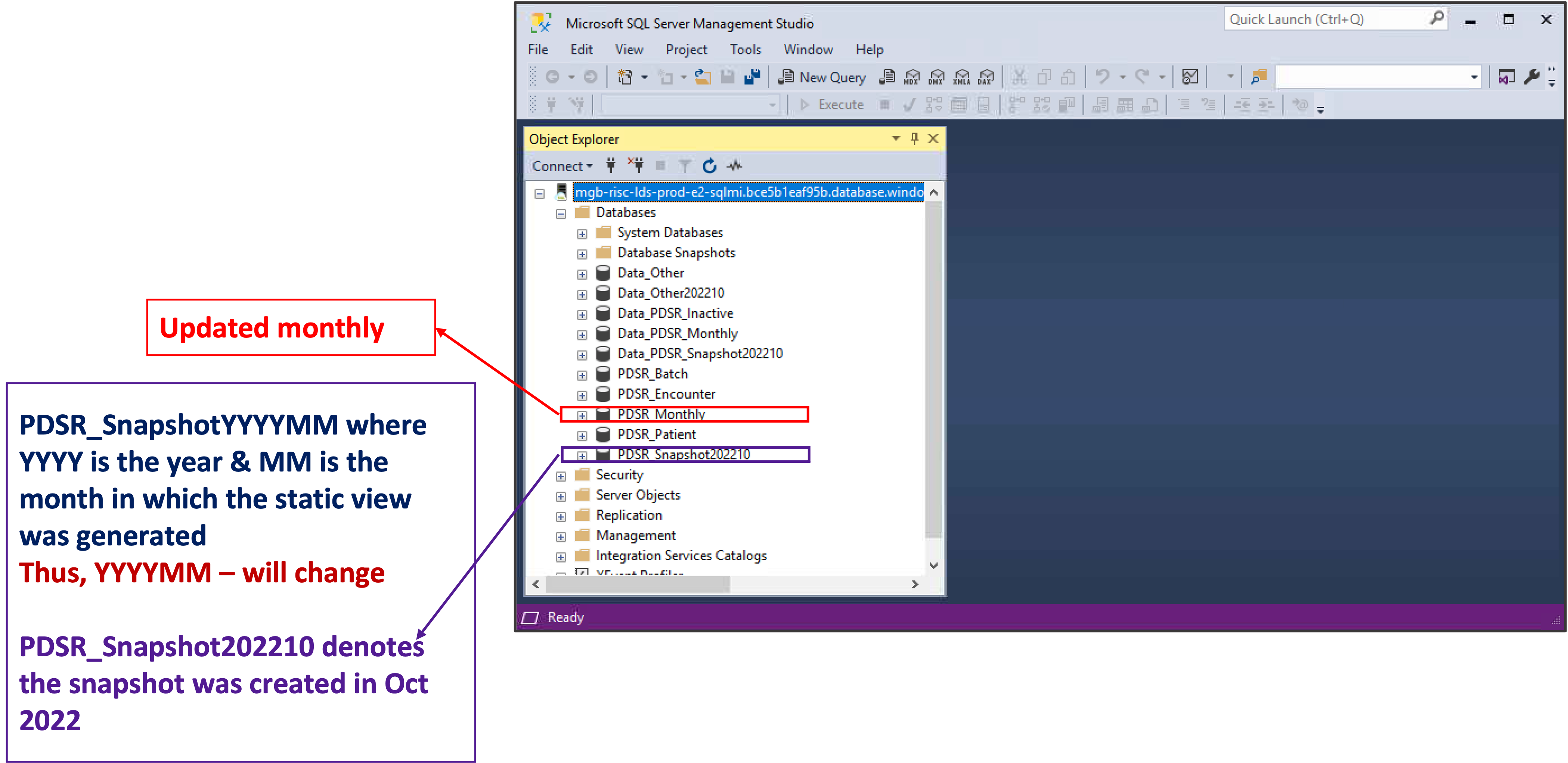
NOTE: Please avoid using tempdb in your query. We can provision your project team an empty User Work Database for you to save and analyze your query results. Please refer to the following KB article on how to request a User Work Datamart.
Additional Resources
Introduction to SQL | Codefinity
Microsoft Educational SQL Resources | Microsoft Doc
Data Science Repository Complete PDSR Curated Data Set Dashboard – Collibra dashboard and data dictionary | Digital Research
