Posted on
Updated on
December 31, 2025
Purpose:
- Instructions how to set calendar delegates through Apple Calendar on Mac OSX
Requirements:
- MacOS: Supported Versions
- Software: Apple Calendar
Setting calendar delegates through Apple Calendar
-
- Open the Calendar application and choose Preferences from the Calendar menu.
- Choose your Mass General Brigham account
- Click the Delegation tab
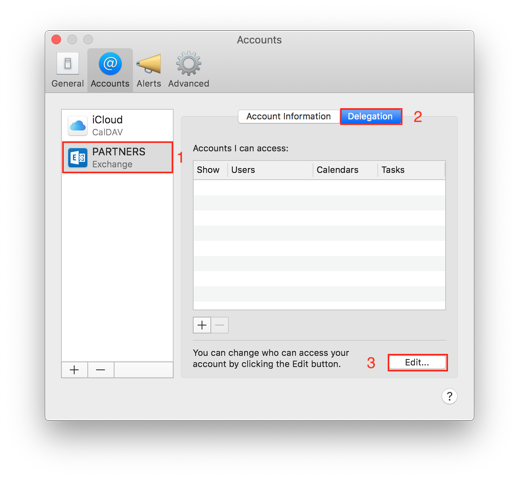
-
- Click on Edit
- Click the + sign in the bottom left corner
- In the space under Name, enter the Mass General Brigham username of the person you want to add
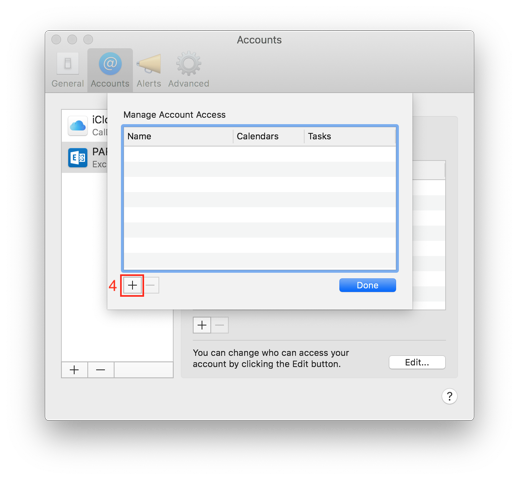
- Once the users name populates, you can either add more users or click Done
NOTE: There is no way to add delegates in Apple Mail.
