Posted on
Updated on
October 10, 2025
Note
CI: Cisco AnyConnect SSL VPN
Purpose:
- Instructions how to uninstall Cisco VPN client on MacOS
Requirements:
- MacOS: Supported Versions
- Cisco AnyConnect client 4.X or newer
Instructions:
-
- In the Finder, navigate to the Applications Folder and then open the Cisco Folder
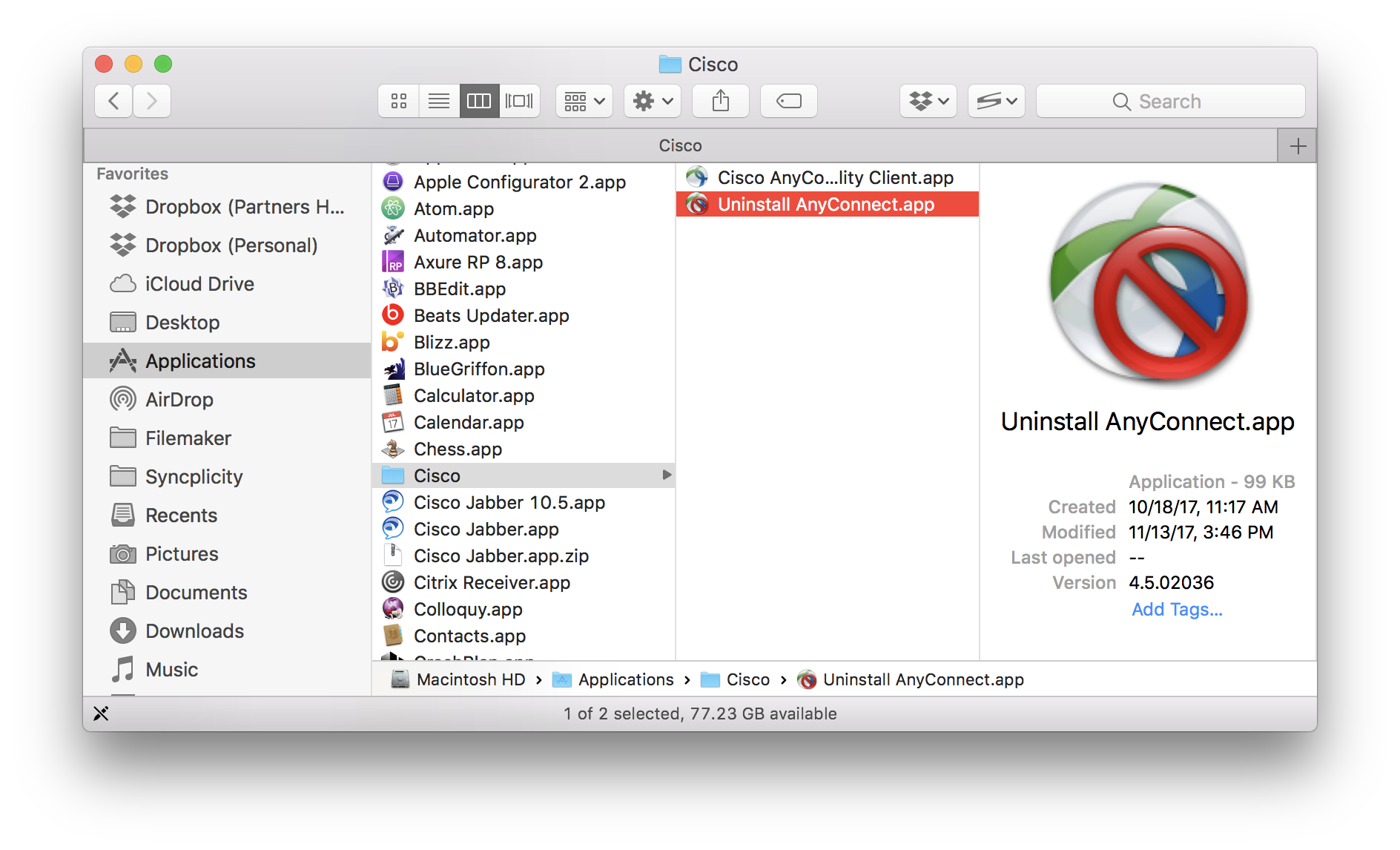
- Double on Uninstall AnyConnect.app
- Then follow the instructions
- In the Finder, navigate to the Applications Folder and then open the Cisco Folder
