Posted on
Updated on
August 4, 2025
Purpose
- MacOS clients that have misconfigured settings for Apple Mail, Calendar, and/or Contacts can inadvertently send hundreds of thousands (and in some cases millions) of Autodiscover requests to the Mass General Brigham mail servers, causing excessive load on the CAS Server. This can have downstream affects to other email clients (e.g. Ivanti Go enrolled devices) causing slow or intermittent mail delivery
- When users are migrated to O365, it is imperative that the users reconfigure their email clients. Alternatively, users should remove the Mass General Brigham configuration for Apple mail if they are using Outlook 2016 for email.
Verification
- Apple Menu > System Preferences > Internet Accounts > Exchange
- Select "Details" The Username is listed. If you see the user's Email Address listed, stop here. If you see the network ID (e.g. btl2), proceed to the Resolution section below
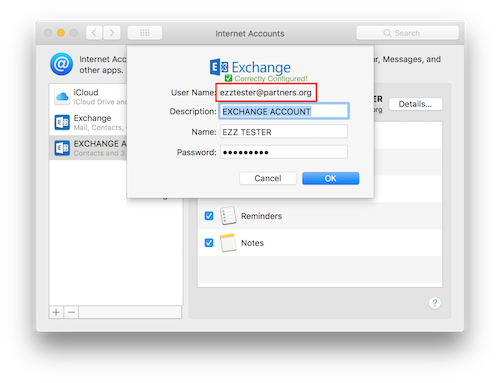
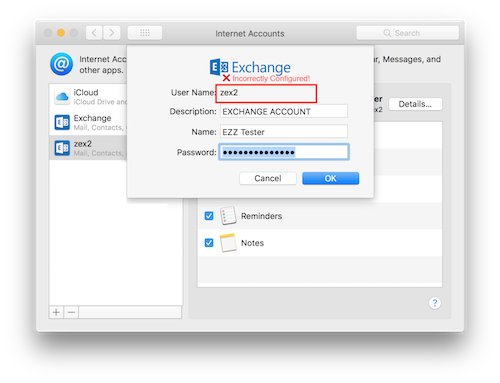
Resolution
- Click on the "-" symbol on the bottom left
- Click OK or Remove from All to remove the account from the system
The exact option you see here will vary depending upon the version of macOS
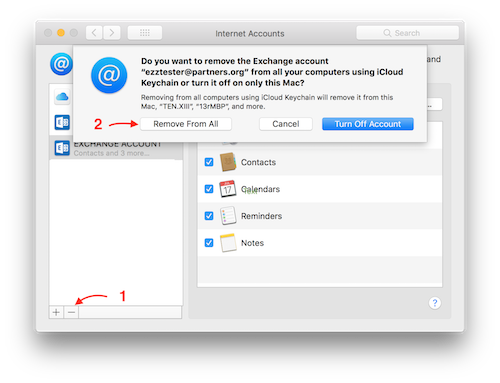
- Restart the Mac (Apple Menu > Restart...)
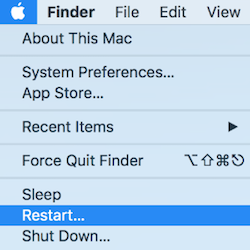
Reconfigure / Setup Mass General Brigham Email on Mac Mail, Calendar, and/or Contacts
These steps are only necessary if the user wants to use Apple's native Mail, Contacts, and/or Contacts applications. These steps are not necessary if the user only uses Outlook 2016
- Apple Menu > System Preferences > Internet Accounts
- Select Exchange
- Fill in the Full Name, Primary Email Address, and Password
- Click Sign In
- If prompted for Internal and External URL, use the address https://outlook.office365.com/ews/exchange.asmx
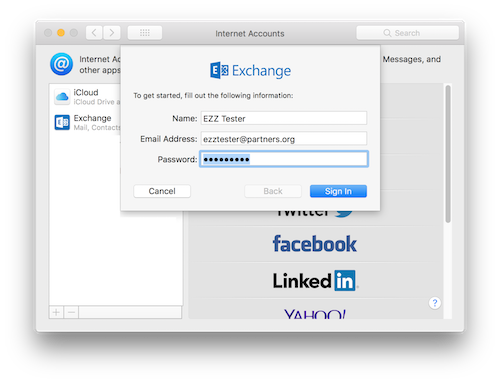
- Select the services you want to sync (e.g. Mail, Contacts, Calendars, Reminders, etc.)
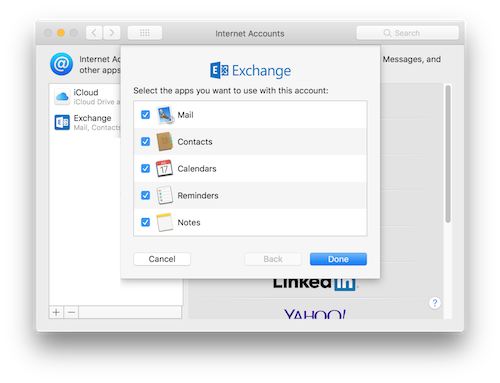
- Tap Done
Tips & Warnings
If you are unable to verify the account, make sure that you have entered the Primary Email Address and Password. You can check on the primary email address at this URL: http://helpdeskqueries.partners.org/userinfo/def1.html
