Posted on
Updated on
October 23, 2025
Purpose:
- Starting with 10.7.5, Apple introduced a security feature called Gatekeeper that helps to protect your Mac by only allowing applications downloaded from the Mac App Store or from identified developers.
Requirements:
- Mac OSX 10.7.5, 10.8, 10.9
Instructions:
- When installing applications that do not come from verified sources or from the Mac App Store, you will get the alert dialog that says, "[Application Name] can't be opened because it is from an unidentified developer"
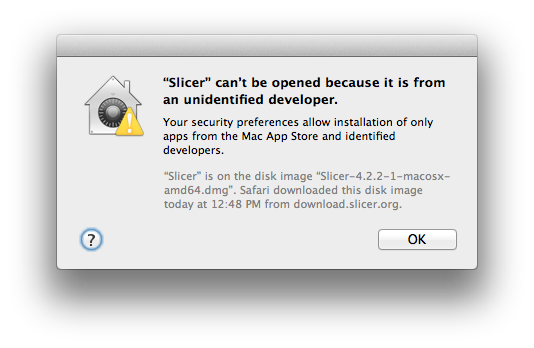
Workaround
In order to open unsigned applications from unverified developers, follow these steps. Note that you should only have to do this once for each application.
- Right-click (or Control-click) the application you want to run and select Open
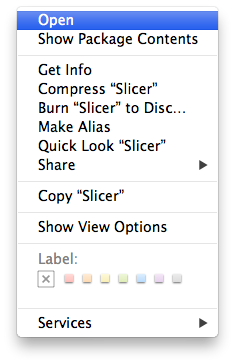
- You will see the following dialog box. Confirm that you want to open this by clicking Open
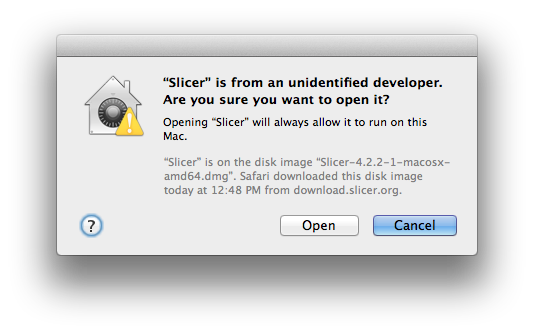
Related Articles:
