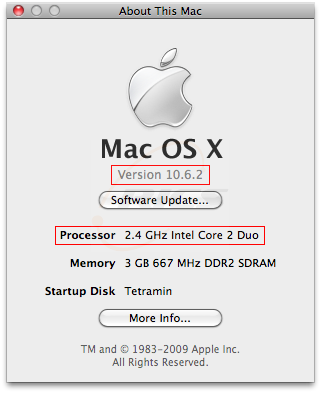Posted on
Updated on
December 2, 2025
How to check which version of the Mac OS you are running
MacOS: Supported Versions
- Click on the Apple icon on the top left menu bar and select About this Mac
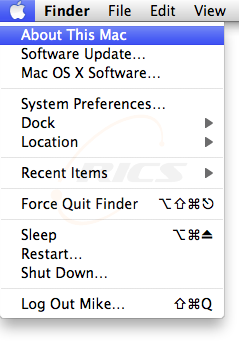
- Your OS Version will be listed in addition to your platform type (PowerPC or Intel)