Posted on
Updated on
July 16, 2025
Overview
- This software Mail Extractor Pro tool converts Mac Apple Mail, Mozilla Thunderbird & Postbox data and MBOX files to MS Outlook for Windows 2016 / 2013 / 2010 / 2007 / 2003 / Office 365 and Outlook for Mac 2016 / 2015 / 2011 at high speeds with safety and accuracy.
- ERIS has purchased the enterprise license of Mail Extractor Pro from USL Software.
- You can install this software on any computer at Partners HealthCare or affiliated sites.
- Software only runs on MacOS.
- There is limited support when using this application. Please contact the vendor.
Details
System Requirements
- MacOS: Supported Versions
- Free hard disk space for proper operation.
- Administrative permissions are required for installation.
Install Software
- Users need to enroll their Mac into Partners Enterprise Apple Support (PEAS)
- Launch Self Service from the Applications folder ( Go menu > Applications)
- Click the icon labeled Mail Extractor Pro

- After the application has been installed, you can launch the Mail Extractor Pro app by going to your Application folder
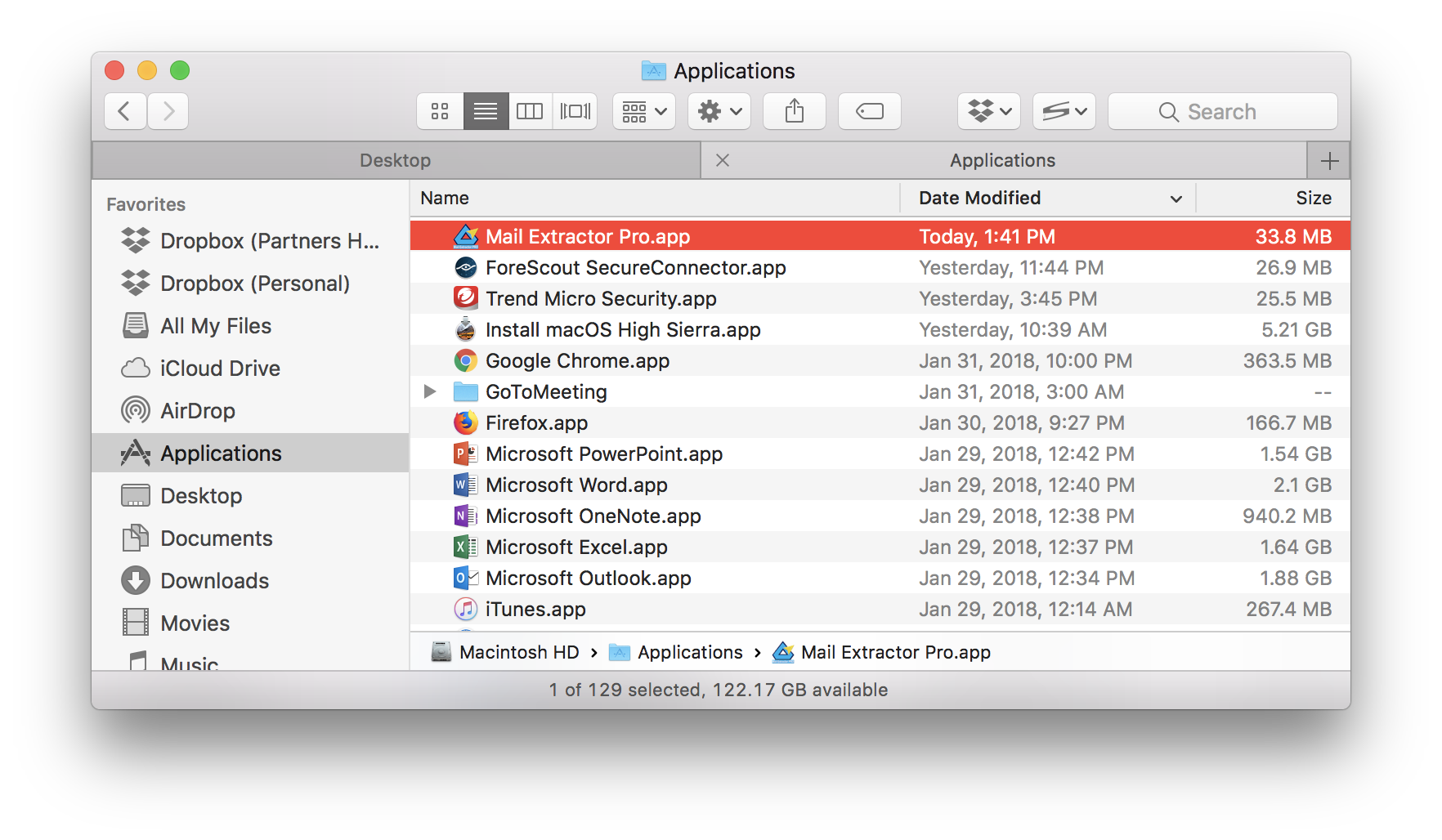
- Once you open the application you can start the migration of the your Apple Mail or Thunderbird EMail
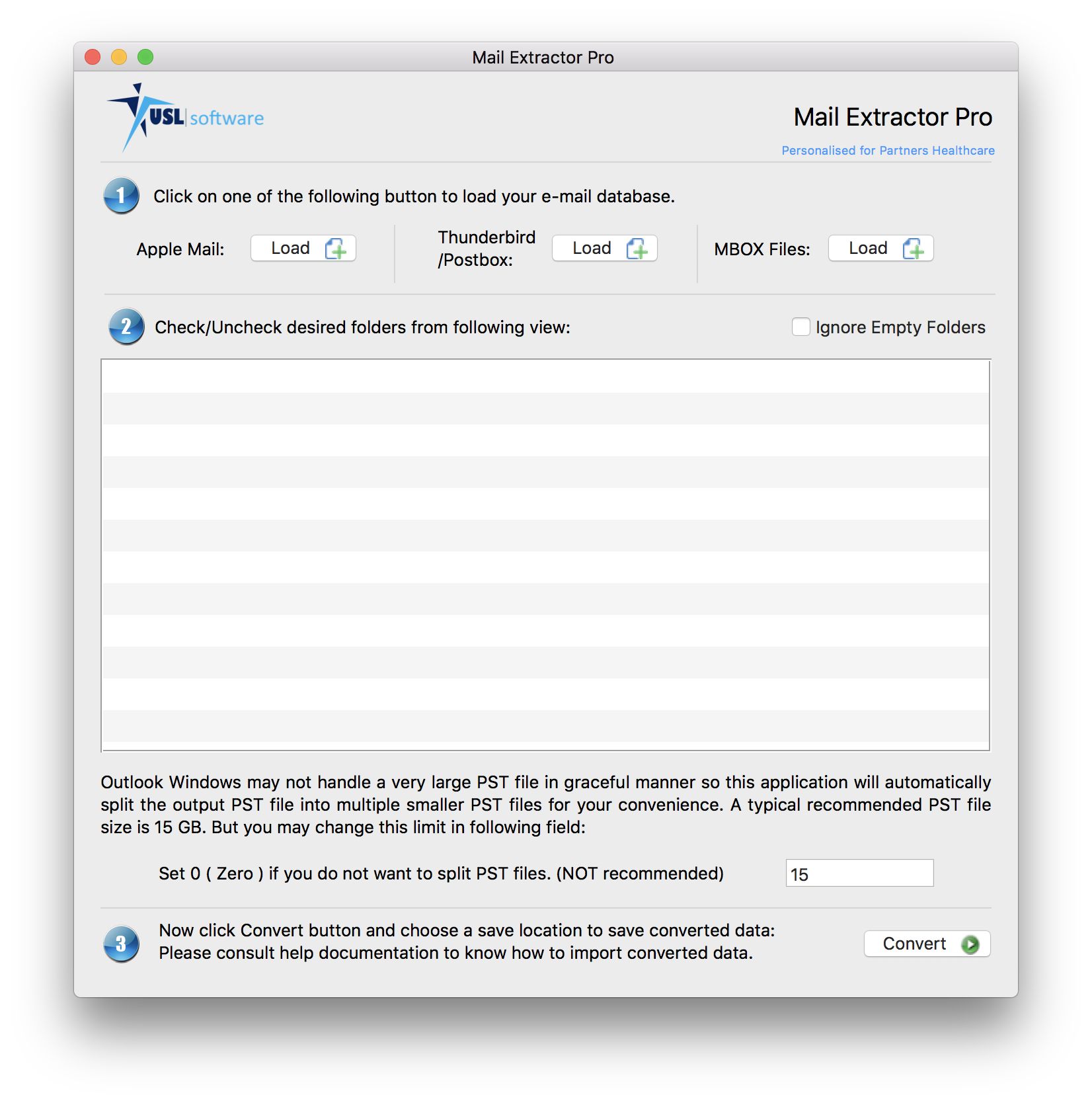
- For step by step instructions to how to Convert Apple Mail to PST Using “Mail Extractor Pro” please visit the vendors website at https://www.mailextractorpro.com/how-to-convert-apple-mail-to-pst/
Training and Support
- Vendor Tutorials
- You can contact support at @email
- Company website: www.uslsoftware.com
