December 31, 2025
Purpose:
- Instructions for setup Mac Mail, Calendar & Address Book to work with the Mass General Brigham Exchange email system.
Requirements:
- Platform: MacOS
- OS Version: Supported Versions
- Software: Mac Mail, Calendar, Contacts
This setup will work from any network. VPN is not required
It is recommended that Mac users consider using Outlook 365 as it works best with the Mass General Brigham Exchange system. We have experienced intermittent sync issues with Mac Mail and Calendar.
***Be aware that Mac Mail is no longer supported. Any issue with Mac Mail that cannot be resolved by removing and re-adding the MGB profile will be resolved by installing and/or switching over to Microsoft Outlook.***
Instructions:
-
- If Mail is open, quit the application.
- To setup Mac Mail, Contacts, and Calendar, go to Apple Menu and System Settings. Then click on Internet Accounts Icon (See below).
- A window will open, click on Exchange to setup your account. (See below)
- Next enter your Full Name, your Primary Email address (@partners.org, @mgh.harvard.edu, @bwh.harvard.edu, mclean.harvard.edu) and your password. then click the Sign In button and got to Step 4 for instructions to enter additional information.
- If prompted for an Internal URL and External URL, use https://outlook.office365.com/ews/exchange.asmx for both.
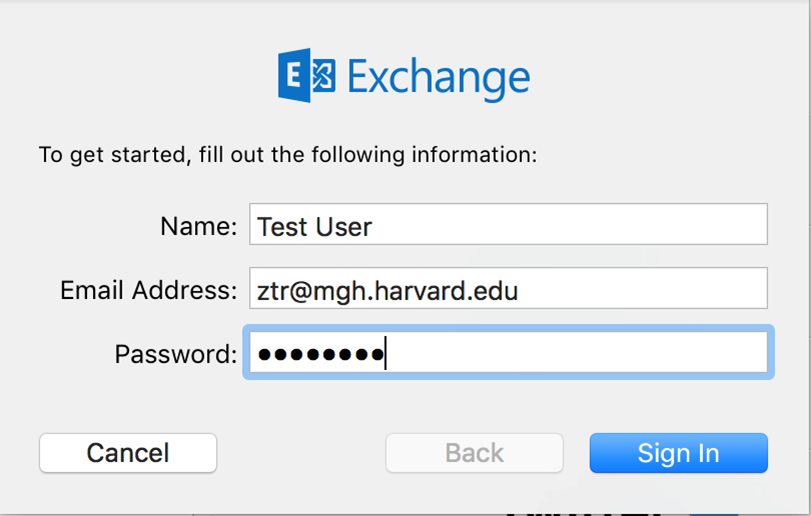
- If prompted for an Internal URL and External URL, use https://outlook.office365.com/ews/exchange.asmx for both.
- Then click the Done button to finish the process and associate all the application you want synced with your Mass General Brigham Exchange account.
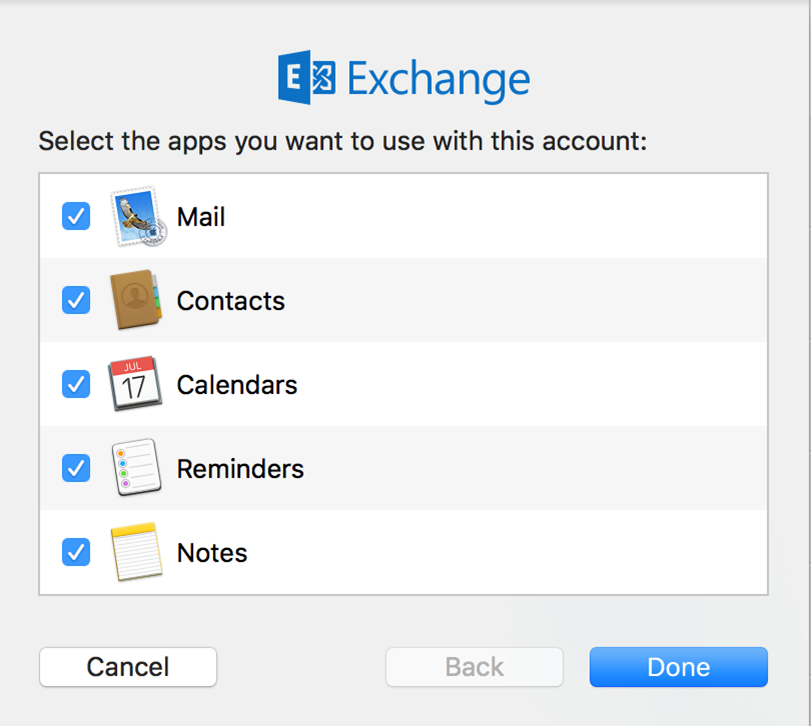
- Once the account has been added to your Macintosh, you will see the screen below. You are now ready to use Mac Mail, Contacts, Calendars, Notes and Reminders.
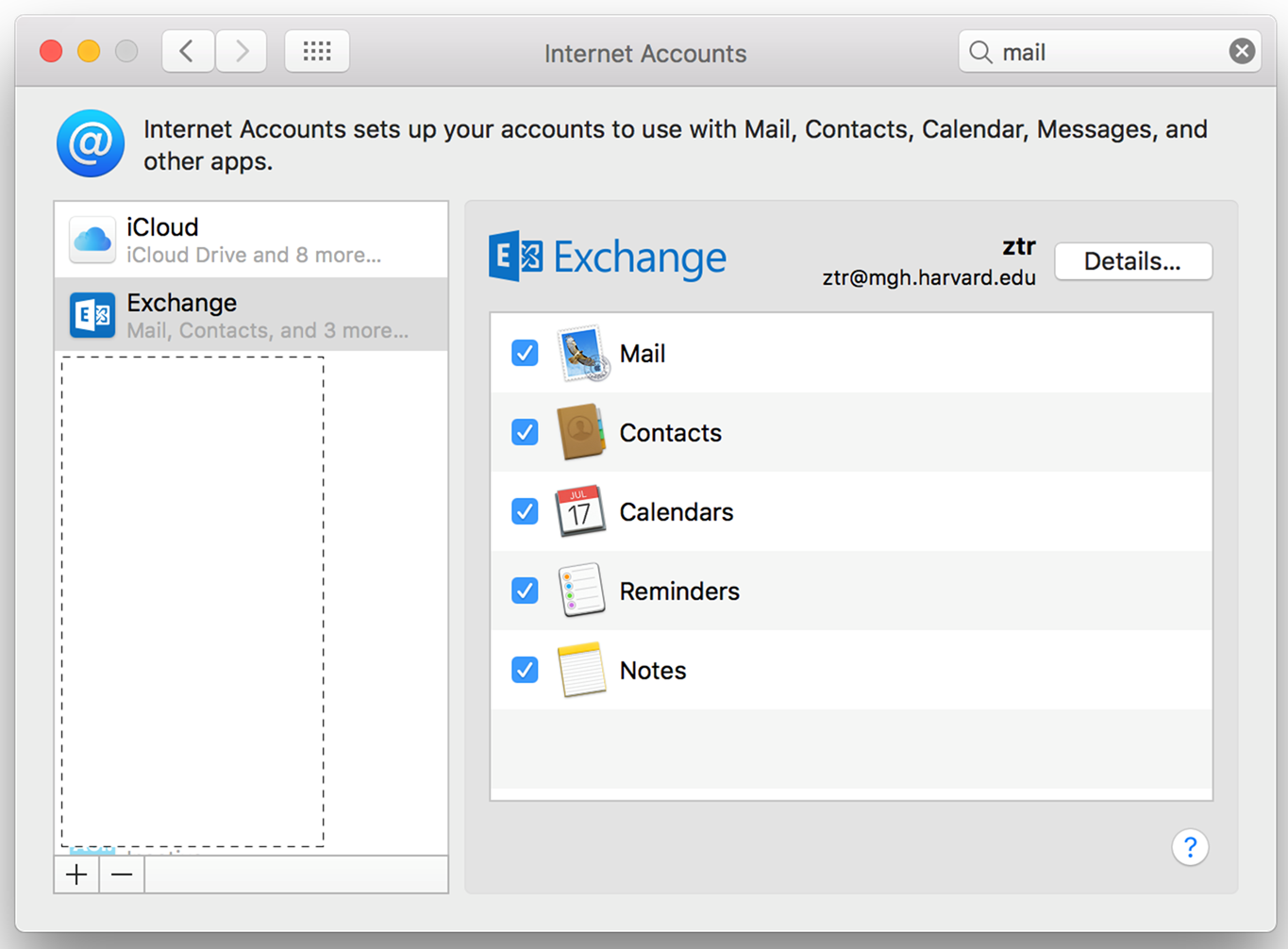
- Now click on the Mail Icon in your Dock
 to open the Mail application to see your email. It will take a moment to sync.
to open the Mail application to see your email. It will take a moment to sync.
- If Mail is open, quit the application.
Escalation: Mac Mail is no longer supported. Any issue with Mac Mail that cannot be resolved by removing and re-adding the MGB profile will be resolved by installing and/or switching over to Microsoft Outlook.
If escalation is necessary, please contact the Service Desk to assign a ticket to the appropriate research technicians group.
