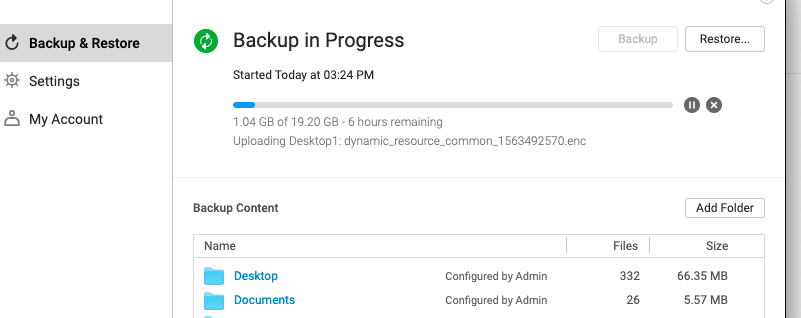November 11, 2025
Requirements
System Requirements Windows
- Windows 10, 11 32 or 64bit
System Requirements Macintosh
- OS 10.15(catalina) or higher
Installer location
Go to https://downloads.druva.com/insync
- Sign in with your partners email and password
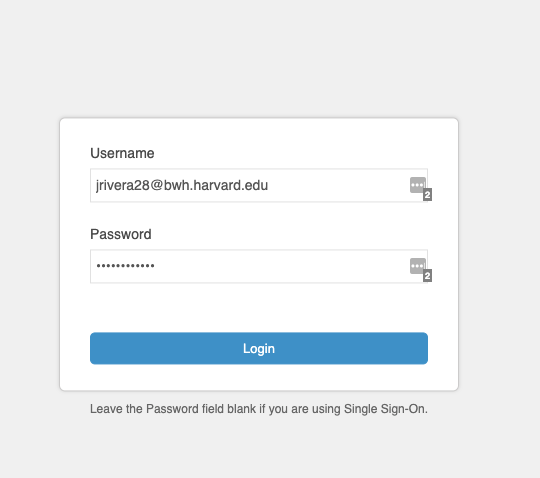
You will then have to sign in using OKTA
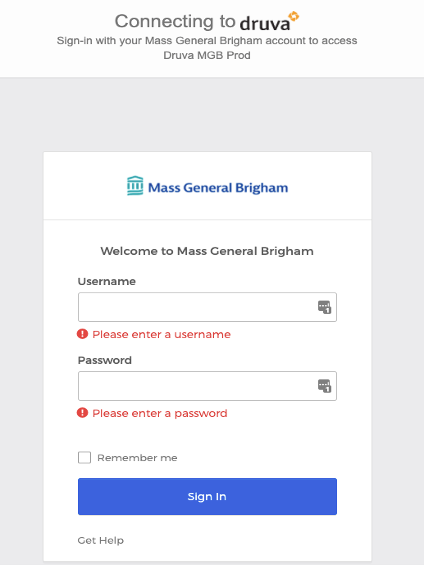
2. On the download page click the link to download the installer you need
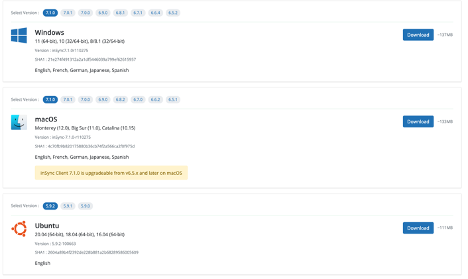
Macintosh Instructions
- After downloading double click to run the install package
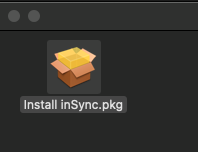
2.continue through installer and click install
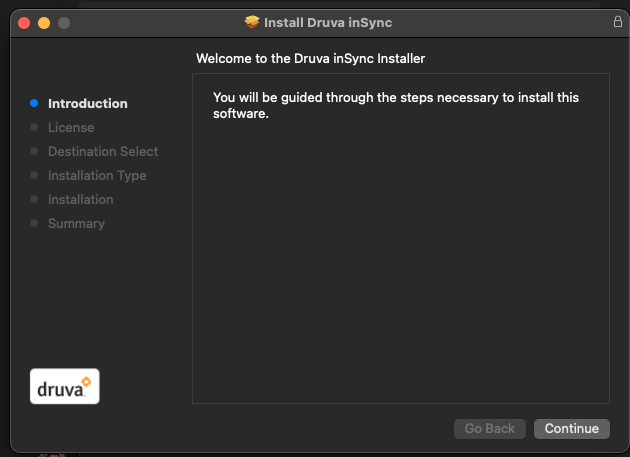
3. it will ask you for your mac password
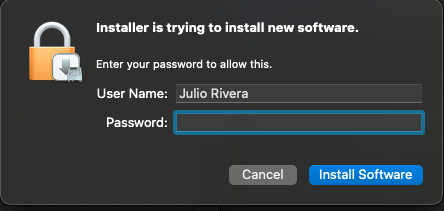
4. after the install is completed look in the upper right hand corner of your screen and click the Druva icon
![]()
5. Click activate backup
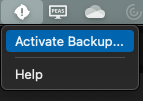
6 the app will launch you can sign in with your partners/mgb email address
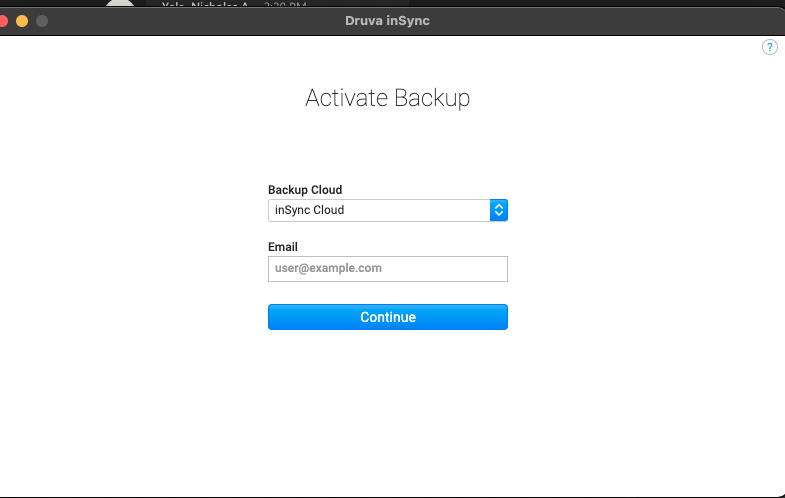
6.after signing in it will ask to open okta
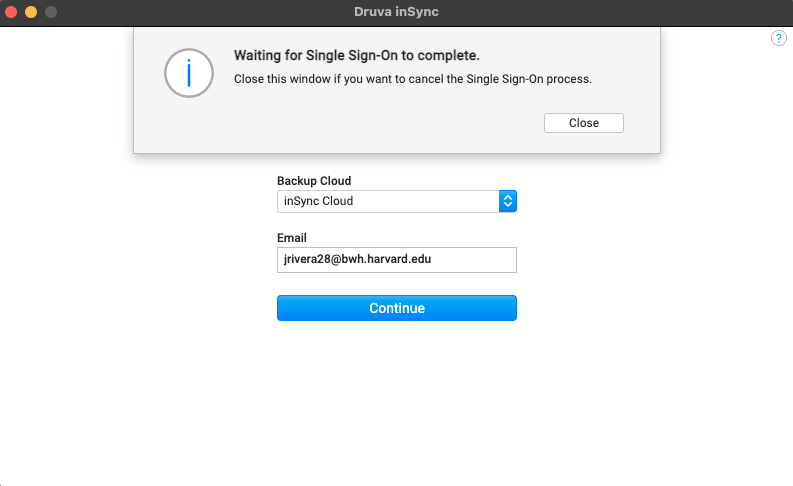
7. the okta window will open
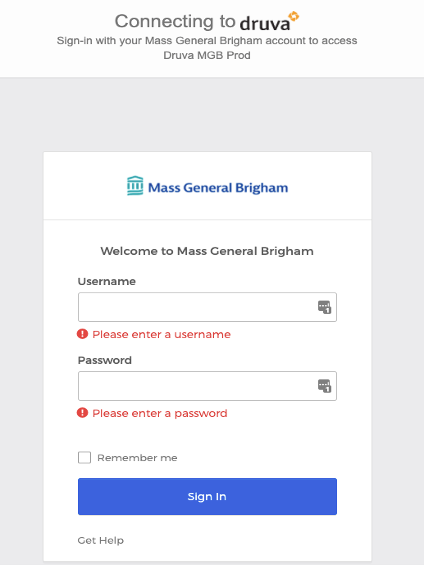
after singing in the app will ask for access to both desktop and documents click allow
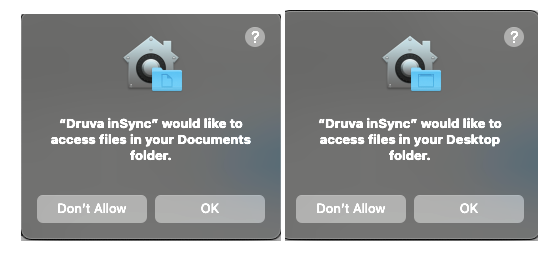
8.Druva will then request full disk access in system preferences
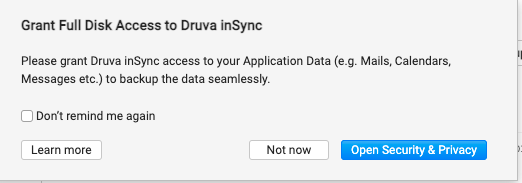
click open security and privacy the system preference window will open
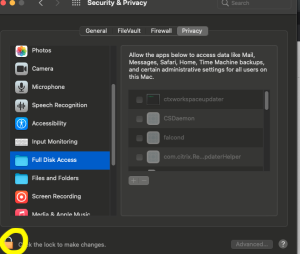
click on the padlock in the lower left corner and enter your mac password
after the padlock is unlocked click on the plus button
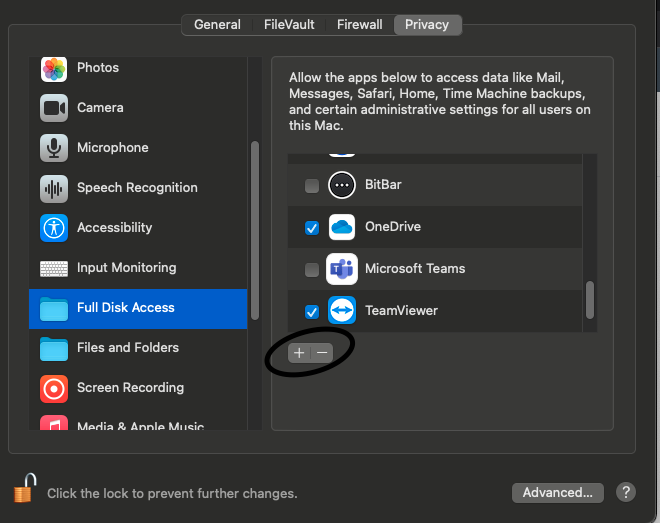
when the window opens look for the druva sync app in the applications folder select it and hit open
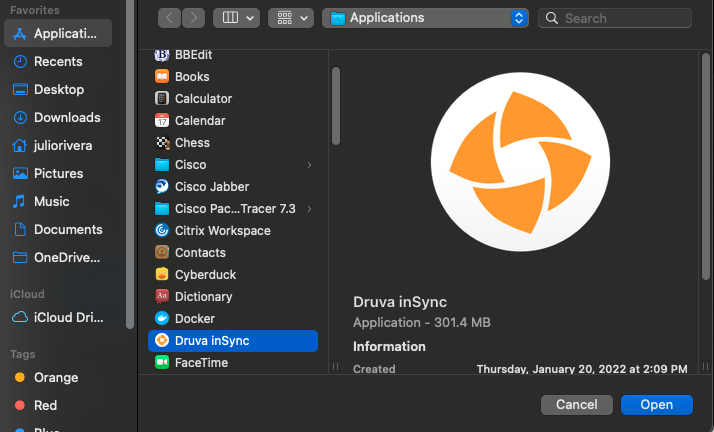
the app will ask you to quit and reopen click ok
9.once the app is open you can click backup and it will start backing up the default locations