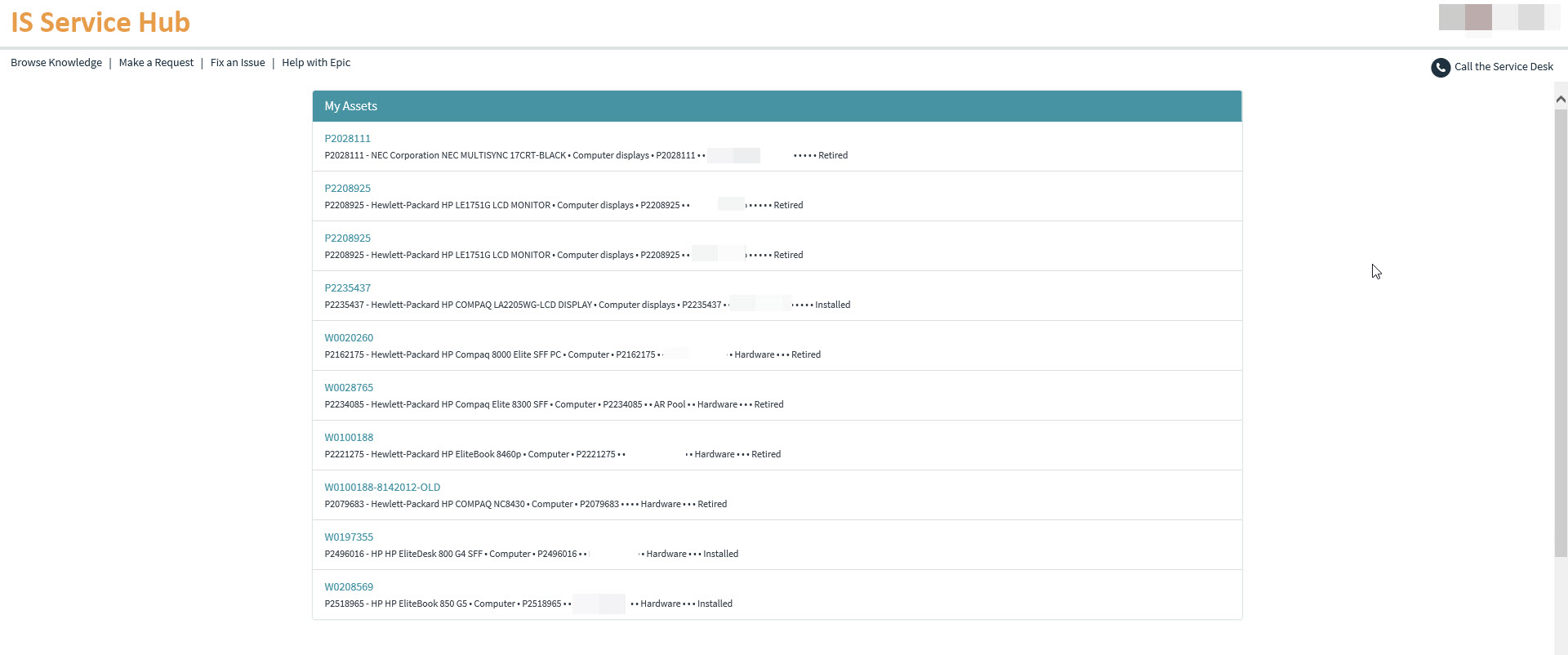Posted on
Updated on
March 24, 2025
To review all of the assets that have been assigned to you, begin by clicking Make a Request from the Digital Service Hub.
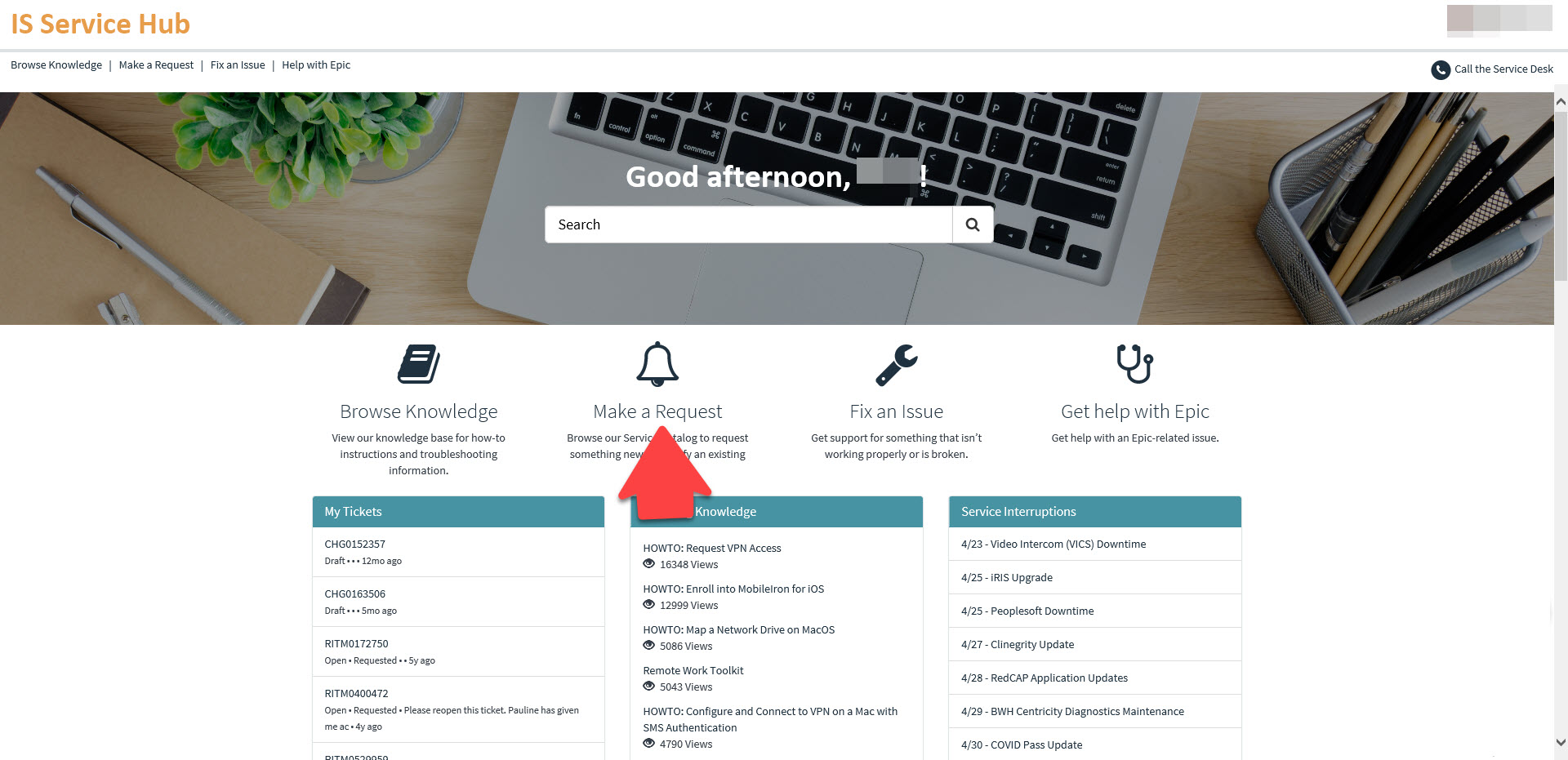
Then, click My Assets from the CMDB Requests section of the Service Catalog.
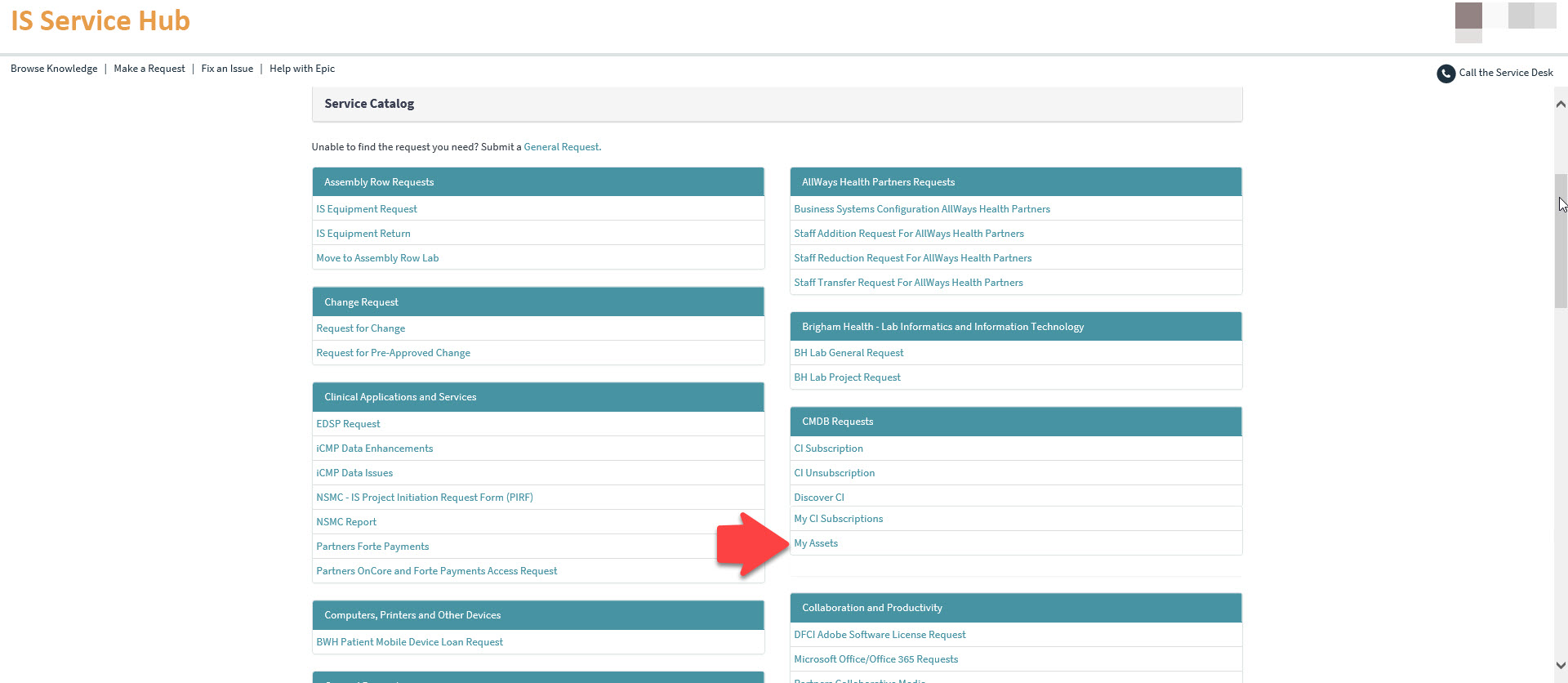
ServiceNow displays a report with all of your assets, if any. Hover over text for any asset to display the associated column heading as a tool tip. If no assets have been assigned to you, this list will be blank.