October 2, 2025
The Virtual Care Teams have released a new request form to facilitate virtual care request fulfillment processes throughout the Mass General Brigham Enterprise.
This form is accessible to all MGB employees (ITIL & Non-ITIL) through the ServiceNow Service Catalog (ITIL) or Digital Service Hub Catalog (Non-ITIL). There is also a link to the form available on the Virtual Care Resource Center - Home SharePoint website.
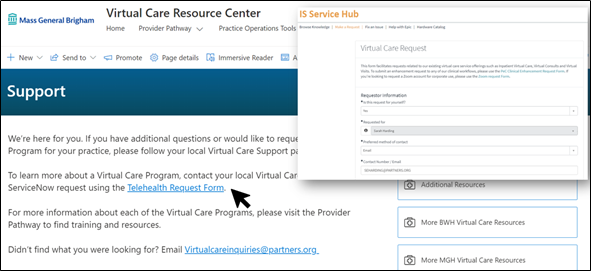
Virtual Care Services
The Virtual Care Request form can be used to facilitate requests for the following Virtual Care Business Services & supporting technology:
- Inpatient: This form may be leveraged for a general inpatient virtual care request, or for a CareTeam Connect request. Care Team Connect is our inpatient suite that focuses on minimizing clinician entry and PPE use, increases access to care, and enables patients the ability to communicate with their loved ones virtually via an iPad that is placed at the patient’s bedside.
- Virtual Consults: This form may be leveraged for requests relating to real time "Synchronous" Visits between two providers, with or without a patient and with the use of a telehealth cart. The form may be used to:
- Initiate “New Cart” requests for a new telehealth cart
- Initiate a “Move” request for an existing telehealth cart
- Initiate a “Deactivation” request for an existing telehealth cart
- Provision access to existing users to call into telehealth carts
- Virtual Visits: A virtual visit is a real time "Synchronous" Visits between a Provider and a Patient. This form may be leveraged for requests for Zoom license for group visits. All other zoom requests/use cases may leverage the following form: Zoom Request Form
- Other: This form may be leveraged for any other request for the virtual care teams.
Workflows
The new Virtual Care Request form follows automated workflow and approval steps dependent upon which requests are made. Please reference the following chart to understand the various workflows included:
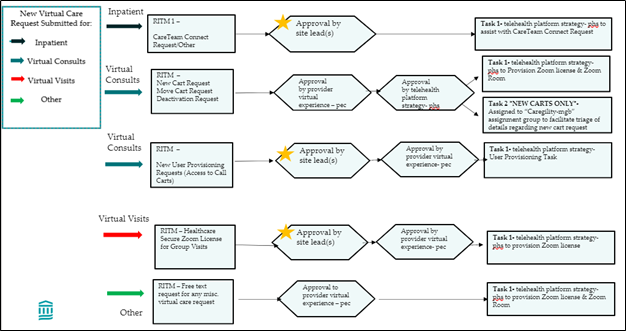
Any suggestions or updates for the form may be submitted over to the "telehealth platform strategy - phs" team which includes the form’s business owners.
Support
If further assistance is needed, contact the Service Desk to open a ticket with the telehealth platform strategy - phs team.
TRBL: User Cannot Hear Other Participants During Virtual Visit
TRBL: User Cannot See Other Participants During Virtual Visit
INFO: Zoom Overview - Clinical Telehealth
HOWTO: Add a Clock/Timer to Zoom
INFO: Partners Virtual Care Dashboard
INFO: Vidyo and SBR Retirement
TRBL: Adding a Video Column to a Schedule for Virtual Visits
