Posted on
Updated on
November 11, 2025
Purpose:
- Installation of Java on MacOS
- Java is required for a number of Web-based applications, which includes Token-less VPN, Secure File Transfer, GoToMeeting, GoToMyPC
Requirements:
- MacOS: Supported Versions
- Software: Java version 7 and 8
- Administrator privileges
- A 64-bit browser (examples; Safari, Firefox, Chrome (version 42 and above )
Instructions:
- Download the latest version of Java.
Review and agree to the terms of the license agreement before downloading the file. - Double-click the .dmg file to launch it
- Double-click on the package iconto launch install Wizard

- The Install Wizard displays the Welcome to Java 7 installation screen. Click Continue
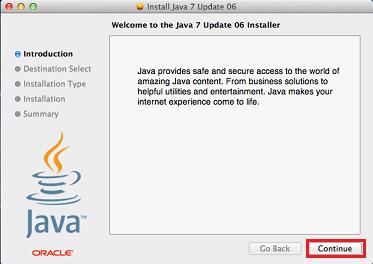
- On Standard Install on Macintosh HD, Click the Install button
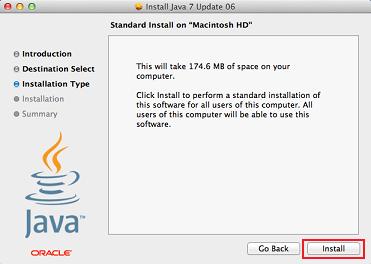
- After the installation has completed, a confirmation screen appears. Click Close to finish the installation process.

- To test that Java is installed and working properly on your computer, run this test applet and you should see a similar screen.

