October 10, 2025
Purpose
This article documents the process for researchers to submit a ServiceNow Workspace Configuration Request for either a new Azure Enclave project workspace or update an existing Azure Enclave project workspace. Please note this is NOT the form to request access to a Digital Research data repository - details instead can be found here.
Once the request is submitted, the Digital Research PDSR team will reach out to you to discuss further.
Please do not submit a request a new Azure Enclave Project Workspace configuration request until you've discussed your research needs with the Digital Research Cloud Data Solutions team.
Table of Contents
- Prerequisites
- Step 1: Provide Requestor Details
- Step 2: Provide Request & Project Details
- Step 3: Answer Questions & Submit
Prerequisites
- For new and updates to an Azure Enclave project workspace, you received the URL for the ServiceNow Digital Research Workspace Configuration Questionnaire form from the Cloud Data Solutions team
Step 1: Provide Requestor Details
Click the URL link provided to you to access the ServiceNow Digital Research Workspace Configuration Questionnaire or for User Work Database/Datamart requests, click this form link. Review the first User Details section:
- Requested For is prepopulated with your name
- Review your manager details and update accordingly
- Select your Employment Status. Your HIPAA training must be complete if POI
- Select your Primary Affiliation
Step 2: Provide Request & Project Details
Within the Workgroup Project Details section:
1. Select the appropriate Azure Enclave Workspace Configuration Request Type for your needs:
- New Workspace Configuration (Requires Funding): Select if requesting a new Azure Enclave Project Workspace to conduct your research.
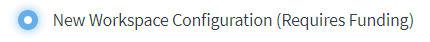
- Update Existing Workspace Configuration: Select if requesting a configuration update to your existing Azure Enclave Project Workspace.
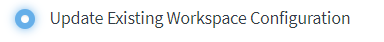
2. Select checkbox Not Applicable for question Select User Work Database or Datamart Configuration Request Type.
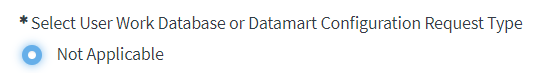
3. Follow one of the below set of instructions depending on your request type.
For New Azure Enclave Workspace Setup Requests, You Must Create A New Project:
a. Click Yes: I require a new Project checkbox to create a new project.
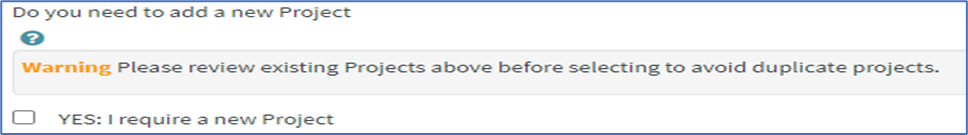
b. Select YES: My research Project requires an IRB protocol in response to Does your Project research require an IRB protocol.
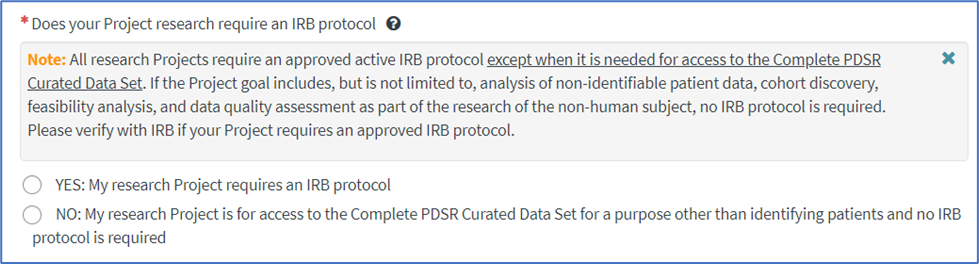
c. Enter your Project Name and Project Description.
d. Search for/select the Project Lead Name by entering the First and Last name or preface with an asterisk (*). Examples: Joe Public, *Public. Please wait a second or two and select the listed name. IMPORTANT: For projects requiring access to the Complete PDSR Curated Data Set, the Project Lead must be an RPDR Faculty Sponsor (i.e. RPDR Workgroup Leader).
e. Enter your approved active IRB Protocol Number.
For Updates To Your Existing Azure Enclave Workspace Requests, Search For Your Existing Project:
a. Within the Project Details section of the form, click on the triangle next to the Project Name input box. You can also search for your Project by typing in a Project Detail (Project Name, Project ID, Project Lead, IRB Protocol ID, PI, or Project Status).
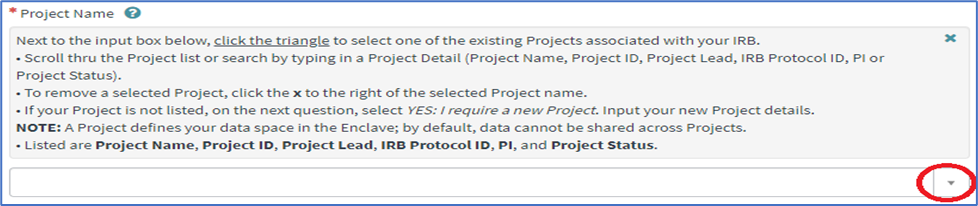
b. Scroll thru the dropdown to select the appropriate active project. Once selected, your request form will be populated with the project details. If you do not see your project listed, you will need to create a new project.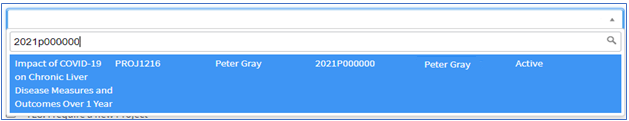
Step 3: Answer Questions & Submit
Your responses will define your Azure Enclave workspace configuration. For example, how much data will you be studying? How much compute do you require to analyze this data? The goal resulting from your responses is to configure an appropriate workspace for your project needs so please provide as much detail as possible.
Required questions are denoted by asterisks (*). Please respond to the best of your ability.
To submit, click the Submit button on the right side of the questionnaire. If errors appear, resolve them, and continue to click Submit. Please allow 1-3 business days for the Digital Research Cloud Data Solutions team to respond.
If further assistance is needed, please open a Research Issue/Inquiry Request ticket and choose the Request Type dropdown value of Project Workspace Issue/Inquiry (Non-Access Related). Please mention this related to an Azure Enclave workspace.
