Posted on
Updated on
December 18, 2025
Purpose:
- Instructions on how encrypt your Macintosh computer
Requirements:
- MacOS: Supported Versions
Instructions:
- Enroll your Mac computer in PEAS. This will begin the process to automatically enable encryption.
- You can use your computer during the encryption process.
- You can use your computer during the encryption process.
- Reboot your machine to complete the encryption process.
- When prompted, select Enable Now to encrypt your device with FileVault.
- Keep in mind, after the third reboot of the computer, encryption will automatically be enabled.
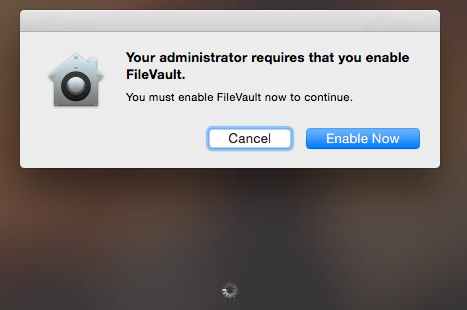
Related Articles:
