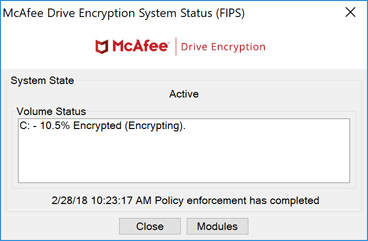Posted on
Updated on
November 11, 2025
NOTICE: If your laptop or PC is encrypted with McAfee Safeboot, please call the help desk 617 726 5085 and ask to be upgraded to the new McAfee Drive Encryption. Safeboot services will be terminated shortly, and you may no longer have access to your encrypted system.
To check on the status of Drive Encryption, locate the McAfee icon (red shield icon with a "M"), right click on it, select Quick Settings, click "Show Drive Encryption Status". You may need to click the ^ symbol (step 1 in image) to see the McAfee icon.
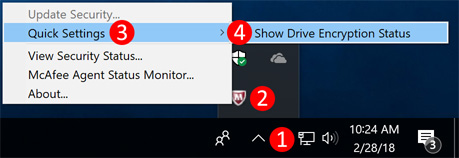
The following screen shows the status of encryption/decryption. If your machine is being decrypted, please save any open files - as it will restart automatically when done.