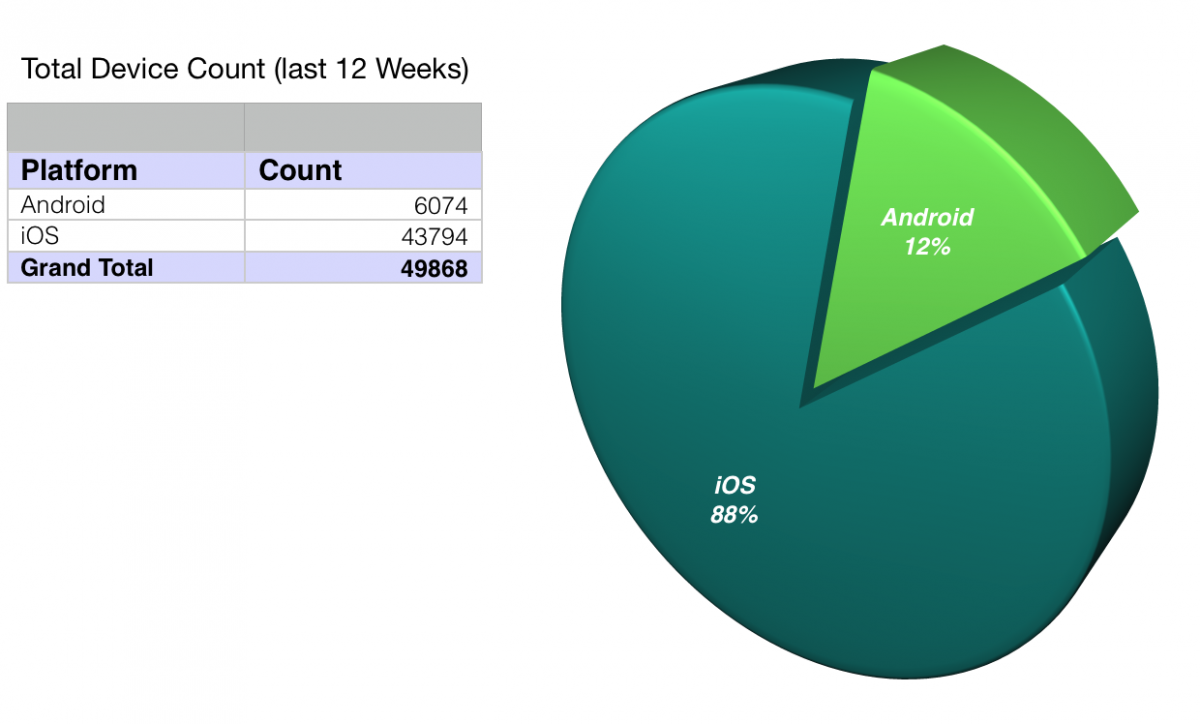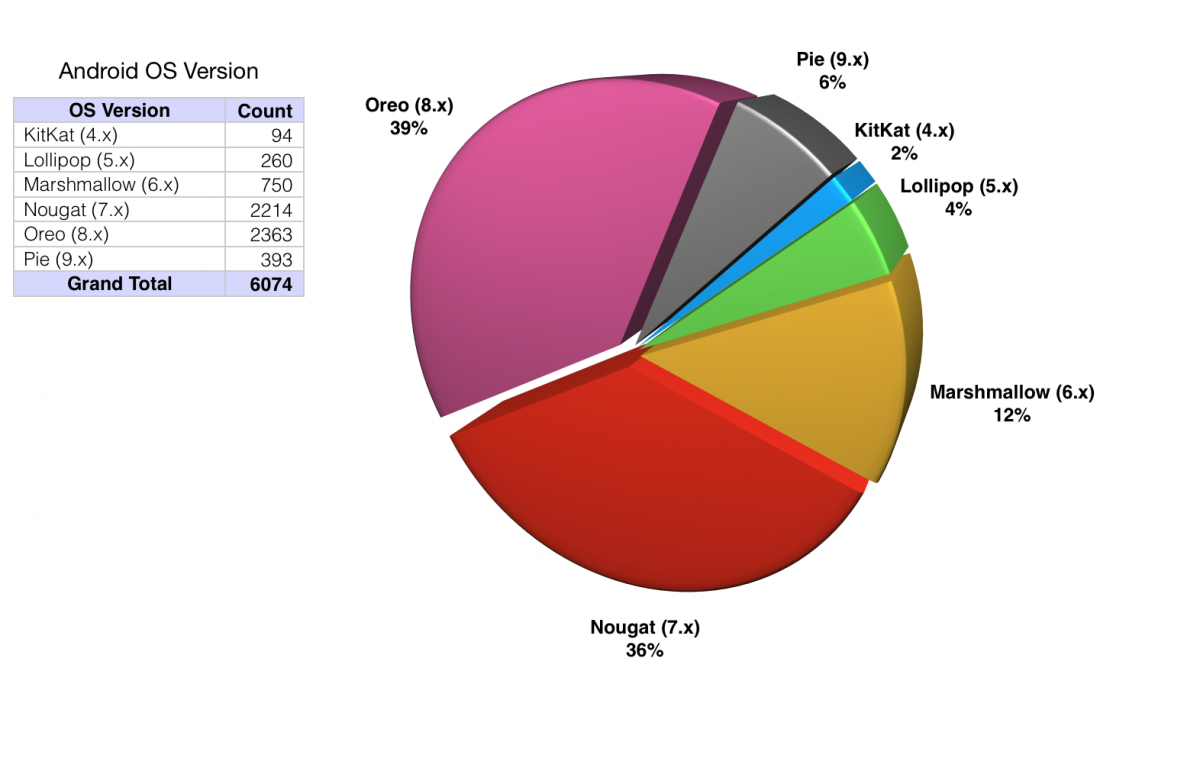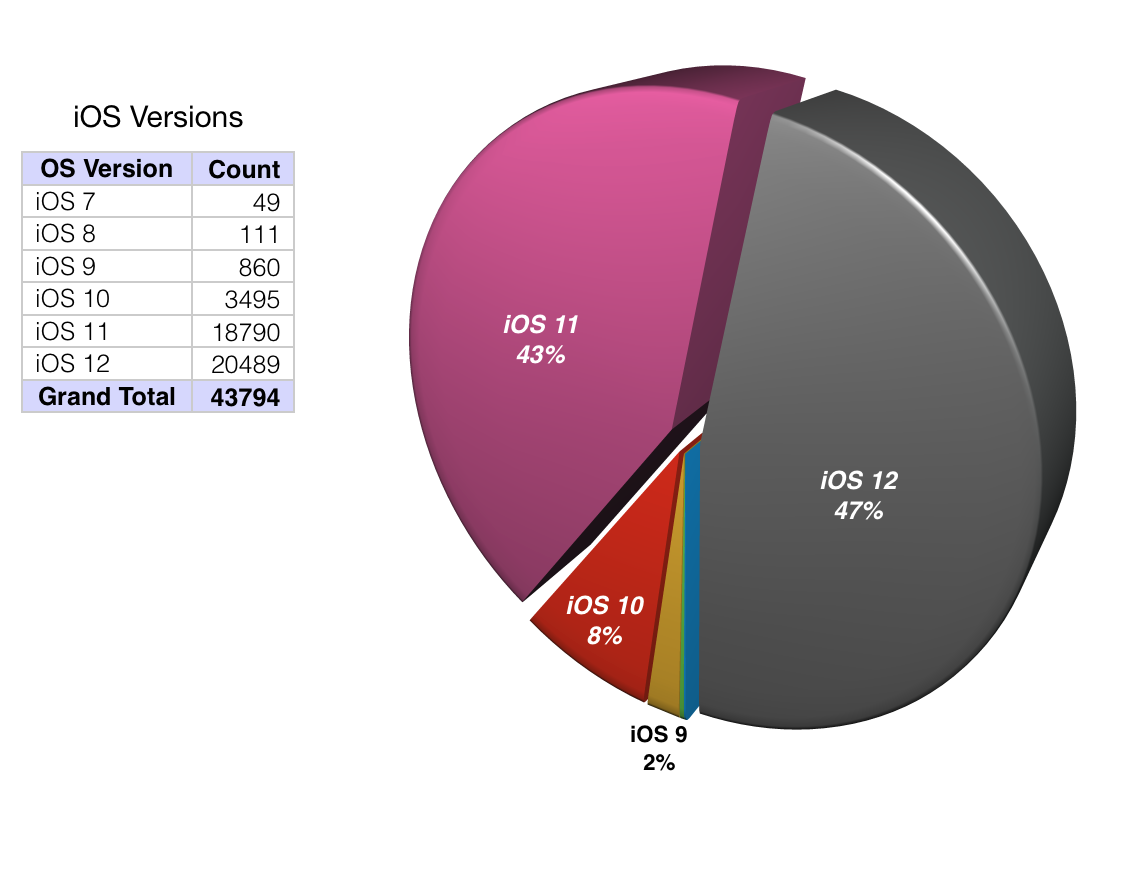iOS 12.1 released by Apple on October 30th
We have fully tested iOS 12.1 and there are no compatibility issues to report. As always, check the App Store or Partners App Catalog for updates. If you rely upon custom software, please check with your Vendor before upgrading your iOS.
Self Service Portal for MobileIron
The Self-Service portal is a web site designed to allow you to see what devices you have enrolled in MobileIron. In addition, it will allow you to perform basic management actions on your devices that you have enrolled. For example, you can remove old devices associated to MobileIron, retire or wipe your device, and in some cases lock or unlock a forgotten passcode
- INFO: Self Service Portal for MobileIron (KB0034390)
- The URL to access the Self Service Portal is: https://mydevices.mobileiron.com
What can you do with it?
There are 4 major functions within the Self Service Portal:
- Retire: This will remove MobileIron on your device and will remove all apps and data associated with Partners. This includes information such as Partners Email, Partners Apps (Receiver, Haiku, Dropbox EMM, etc). This will not touch your personal information, email or pictures
- Wipe: This is a full device wipe and will reset your phone to factory defaults
- Unlock: If you've forgotten your passcode to your iOS device, you can use this function to temporarily unlock it. Note that this will also reset your credit cards in Apple Wallet / Apple Pay and other passwords on your device
- Lock: This will remotely lock your iOS device
- Reset Secure Apps Passcode: This feature is not used at Partners
| iOS | Android 5.x-6.x | Android Enterprise (7.x-9.x) | |
|---|---|---|---|
| Unlock |
|
|
|
| Lock |
|
|
|
| Retire |
|
|
|
| Wipe |
|
|
|
| Reset Secure Apps Passcode | Not Used | Not Used | Not Used |
Device Breakdown - Device reporting into MobileIron over the past 12 weeks