Posted on
Updated on
February 5, 2026
Platform: Macintosh
MacOS: Supported Version
Software: Mac OS Gatekeeper
Keywords: Gatekeeper install application
Related: n/a
MacOS: Supported Version
Software: Mac OS Gatekeeper
Keywords: Gatekeeper install application
Related: n/a
This will fix the issue of not being able to install any applications downloaded from the internet
Open System Preferences and click on Privacy & Security
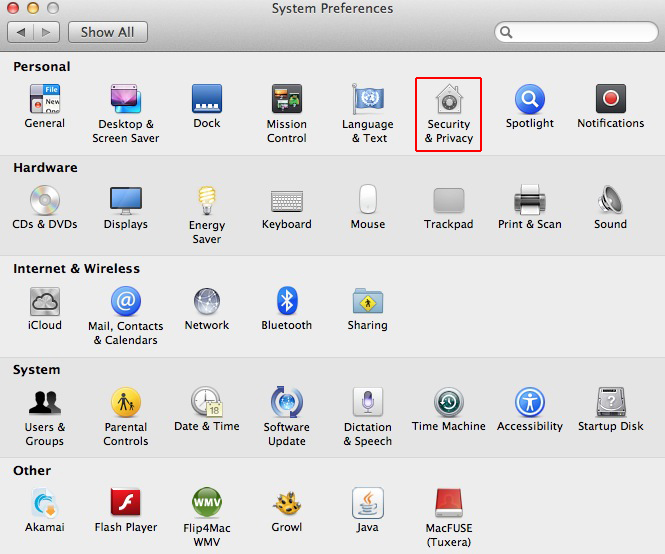
Click the lock in the lower left corner to Unlock
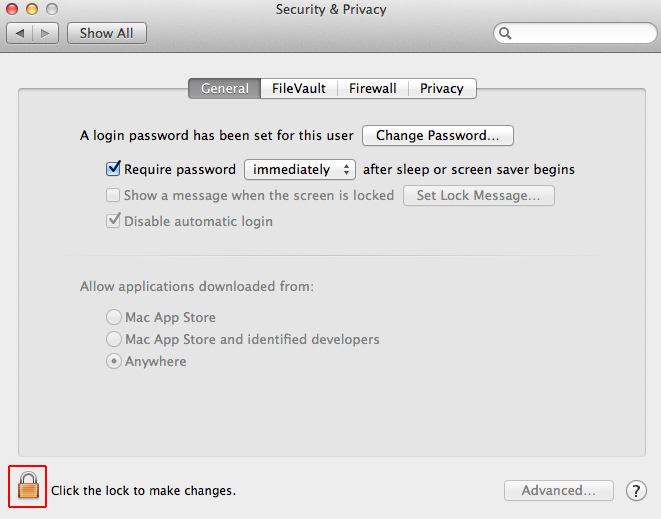
Click on the button to allow applications allowed from anywhere
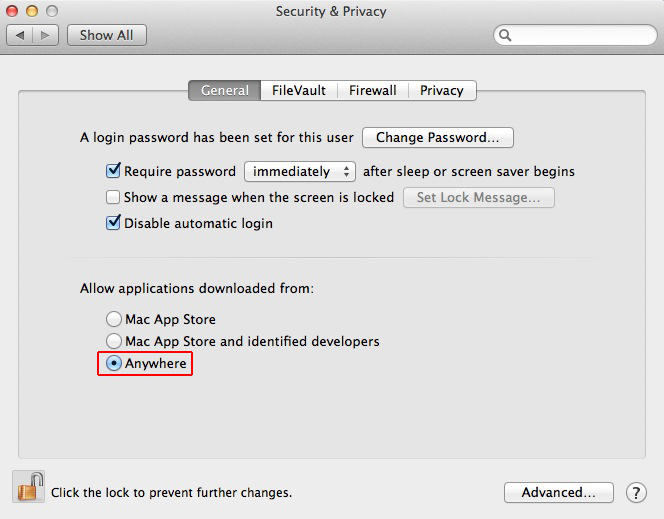
You may now install applications other than ones from the Apple App Store.
