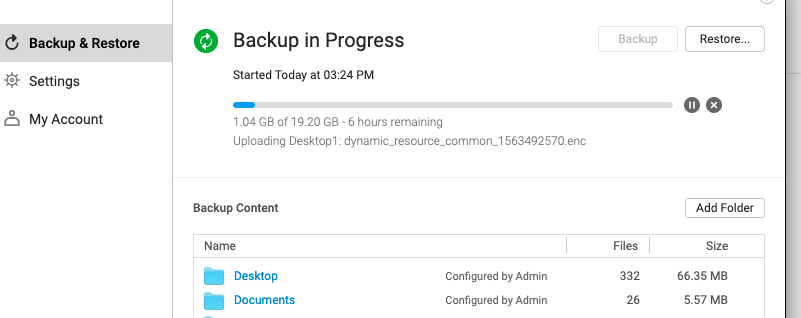Posted on
Updated on
November 11, 2025
System Requirements Windows
- Windows 10, 11 32 or 64bit
Installer location
Go to https://downloads.druva.com/insync
- Sign in with your partners email and password
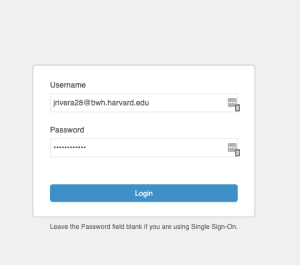
You will then have to sign in using OKTA
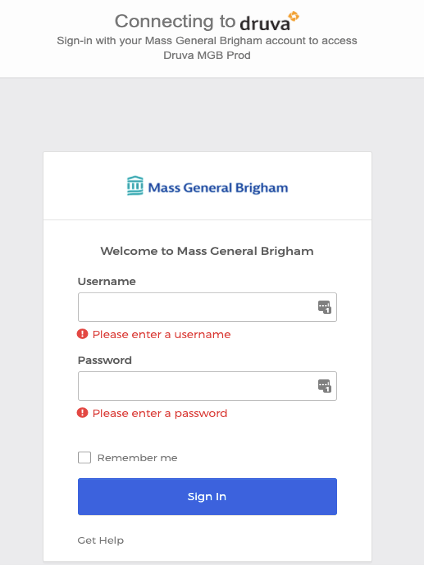
2. On the download page click the link to download the installer you need
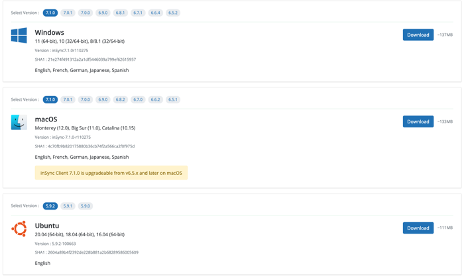
- After downloading the insync client double click to open the installer
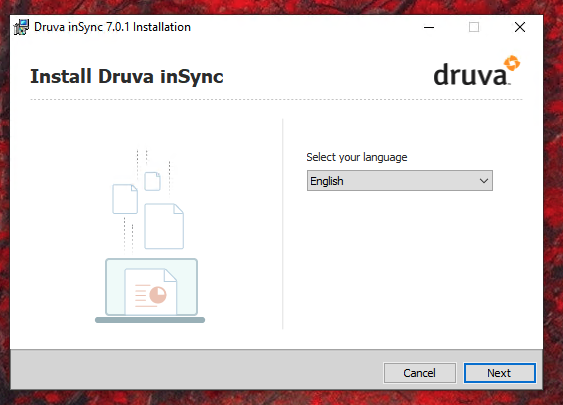
click next to see to the EULA
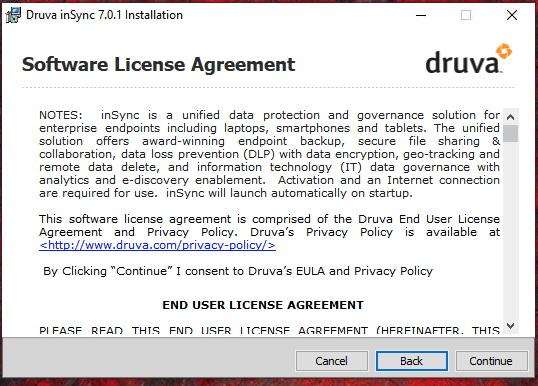
click continue
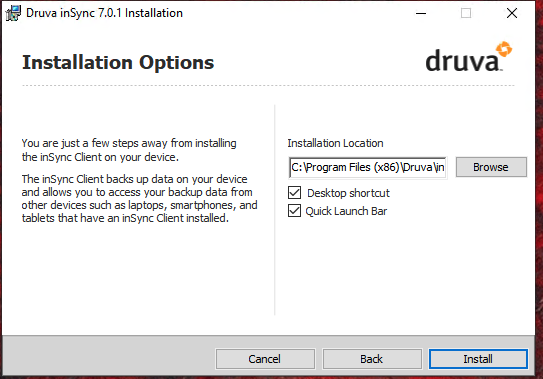
then click install you will be prompted to allow the installation click yes
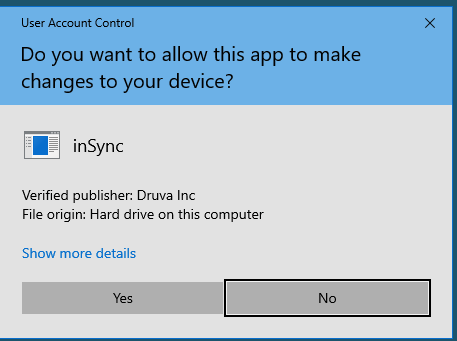
allow the installation to run and complete and click finish
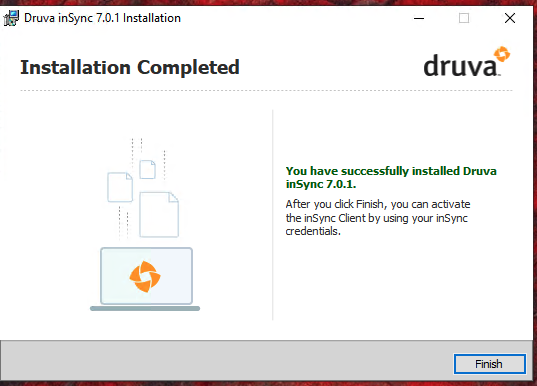
2. Druva will then launch sing in with your Partners/MGB email
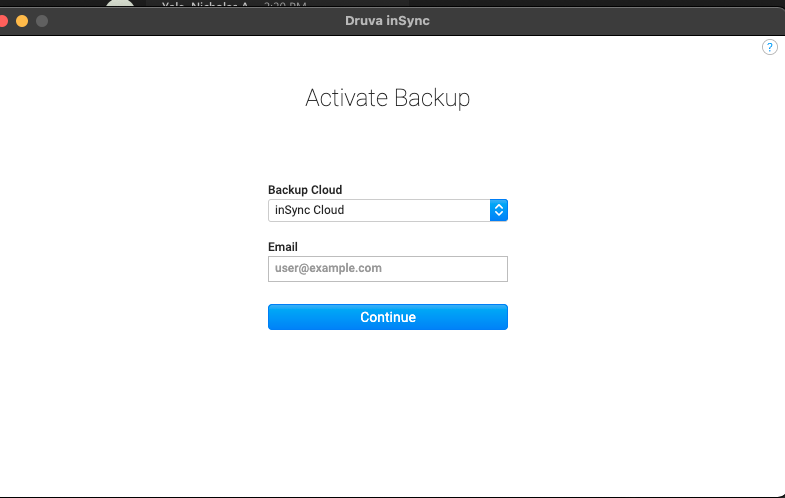
you will then be prompted to sign in using OKTA verify
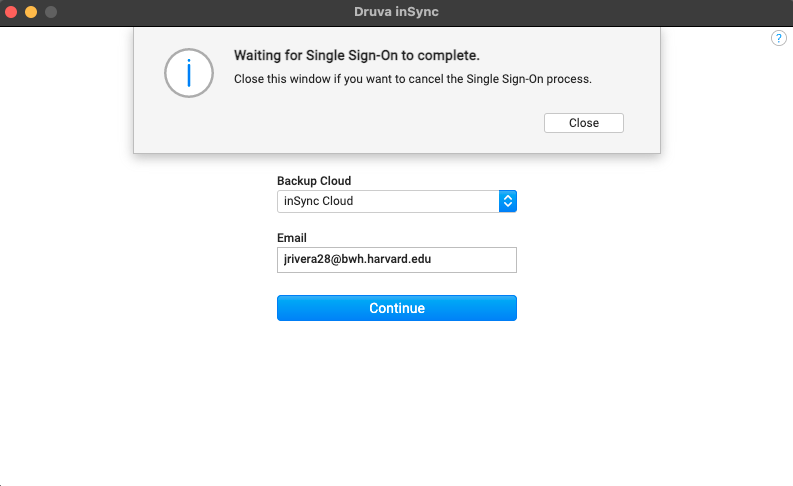
sign in with your partners/mgb Id and password
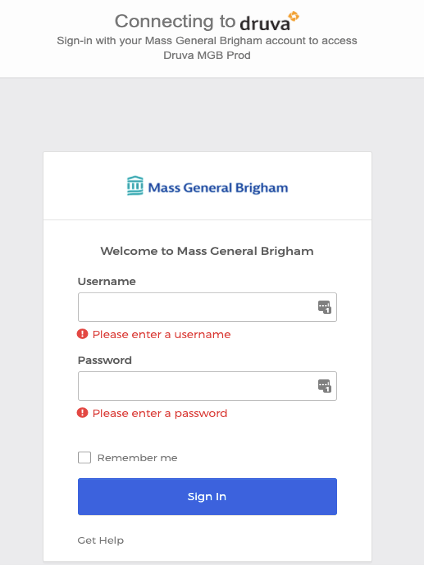
once you have signed in the app will open and start backing up