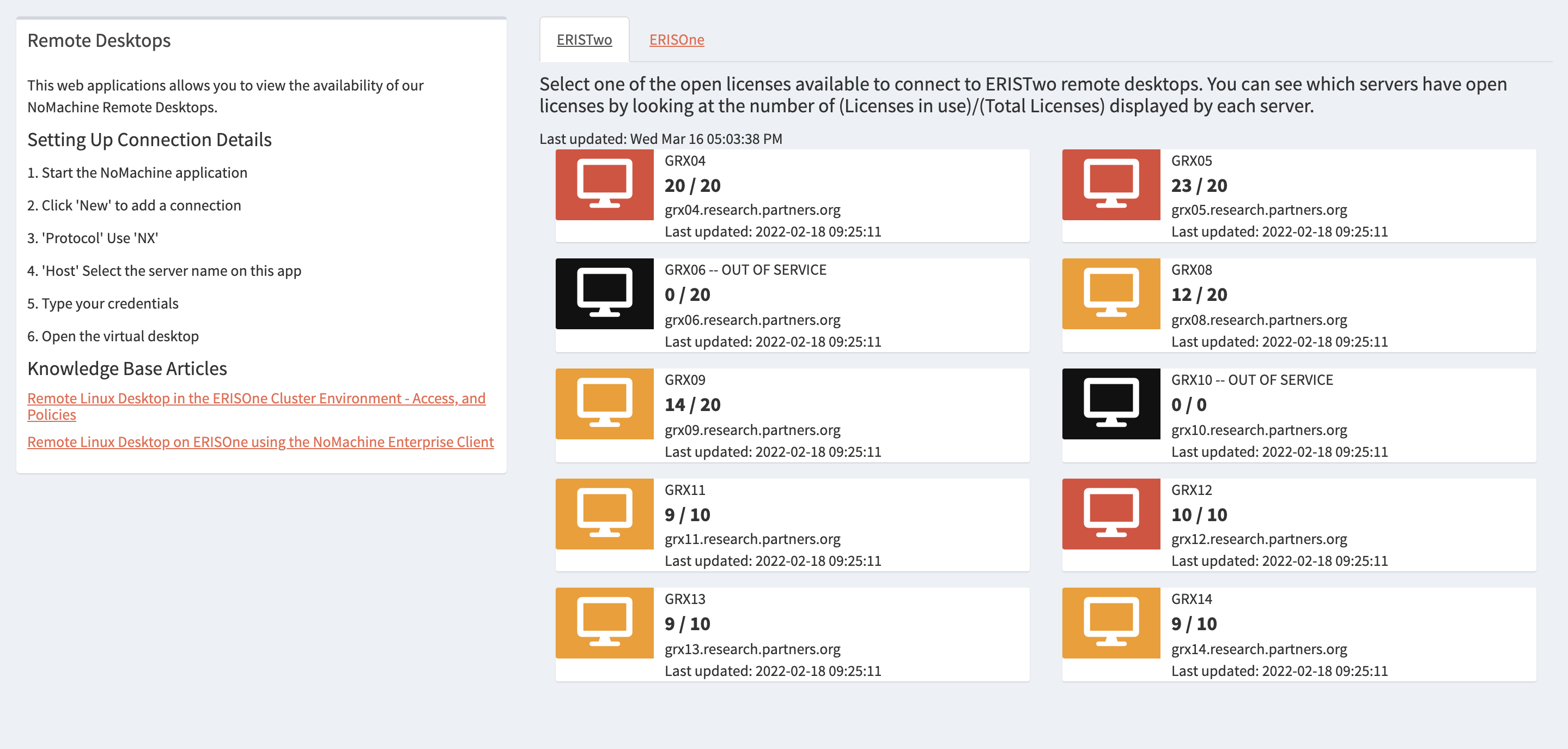December 3, 2025
The Scientific Computing (SciC) Linux Clusters has three website applications to use as references for information about the cluster.
Modules App
This app is used to check what software is available for use on SciC Linux Clusters. You can search for the name of a software app and a list of all available versions will appear in the table. Clicking on a specific version will show more information about the app in the top right corner as well as showing the command you can use to activate the software once on the ERIS servers. This list is updated daily making it easy to check if requested software has been installed.
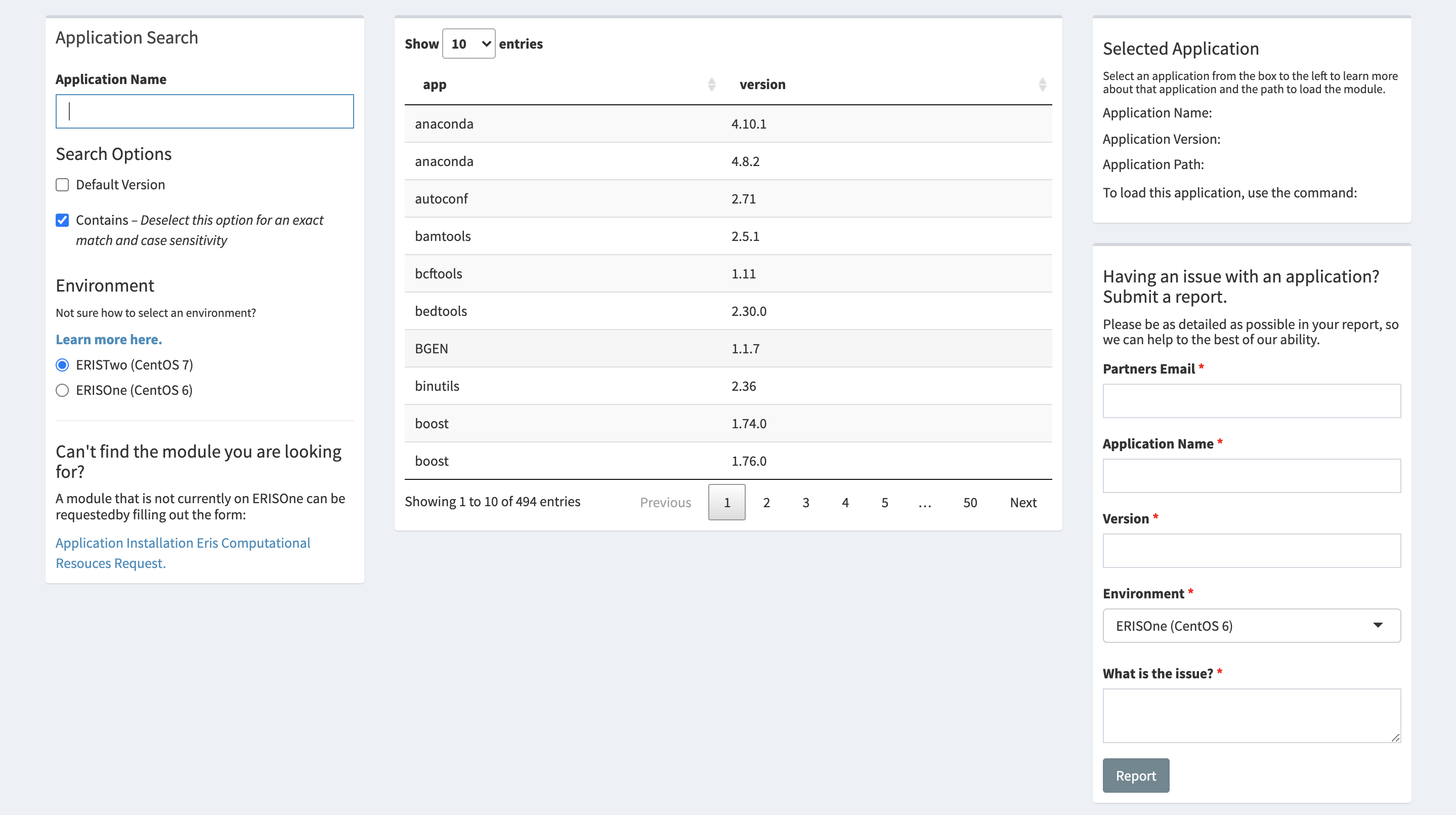
Briefcase App
The Briefcase app is used to get information about usage and billing of the different data storage groups. You can enter the name of a data group as well as a date range and the app will show a graph of data usage along with billing statistics for the storage in use. (Note: these billing metrics are an estimation)
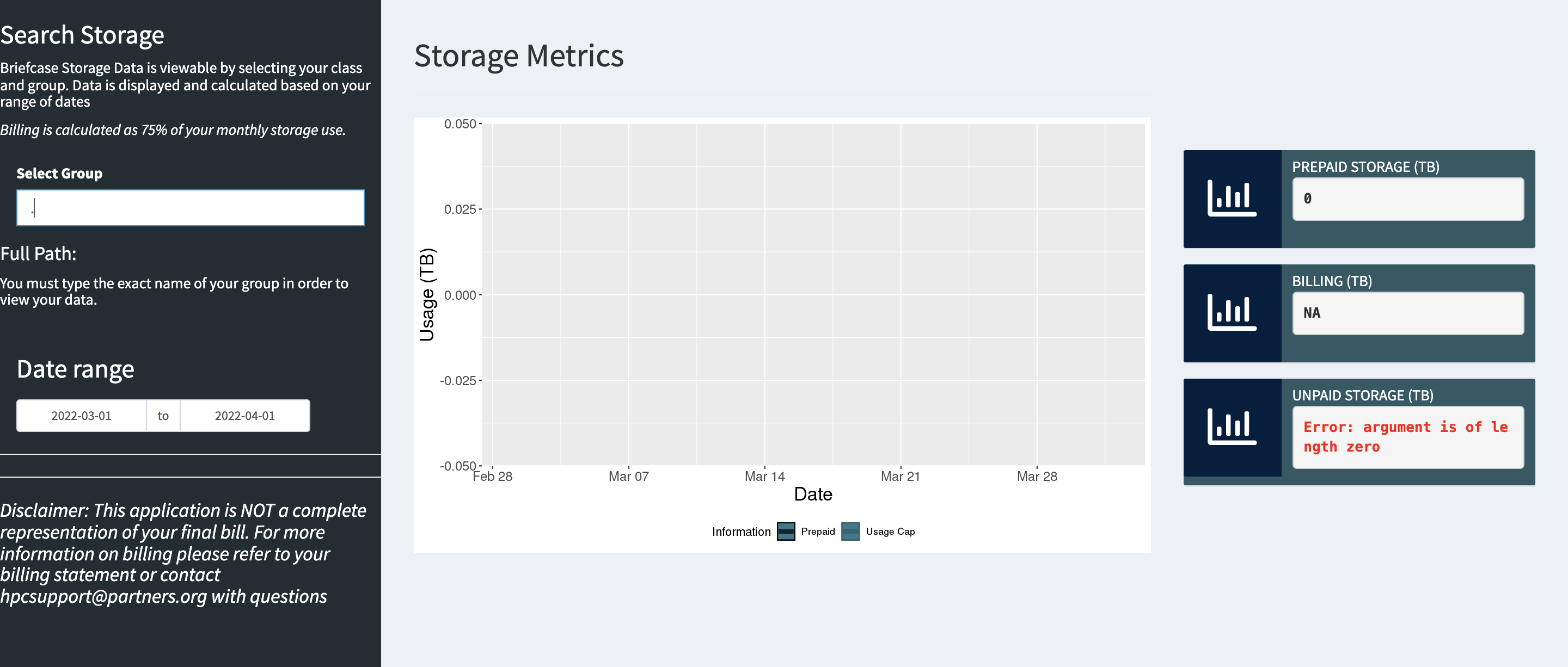
Remote Desktop App
This App shows a view of the remote desktop licenses available on the SciC Linux Clusters. Each box shows the number of licenses in use as well as the address for the given server. There are also directions on the left side for how to connect through NoMachine to the virtual desktops.