Posted on
Updated on
December 29, 2025
Platform: iPhone, iPad, iPod Touch
- On your iPad or iPhone, open Settings
- Tap Wi-Fi
- To the right of phswifi3, select the blue 'i'
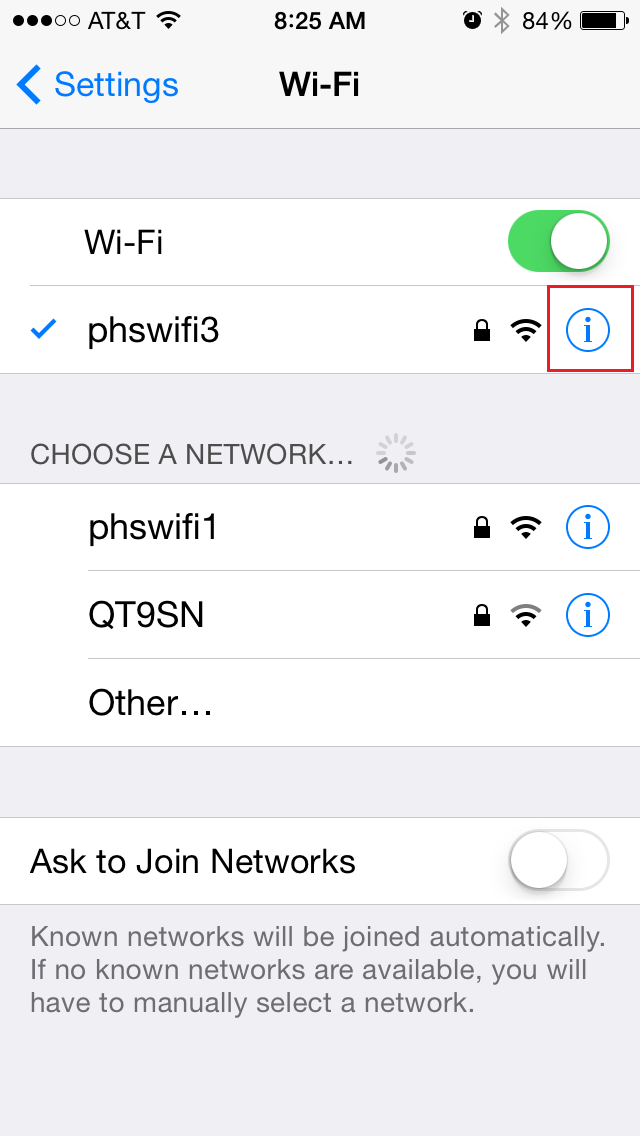
- Select Forget This Network
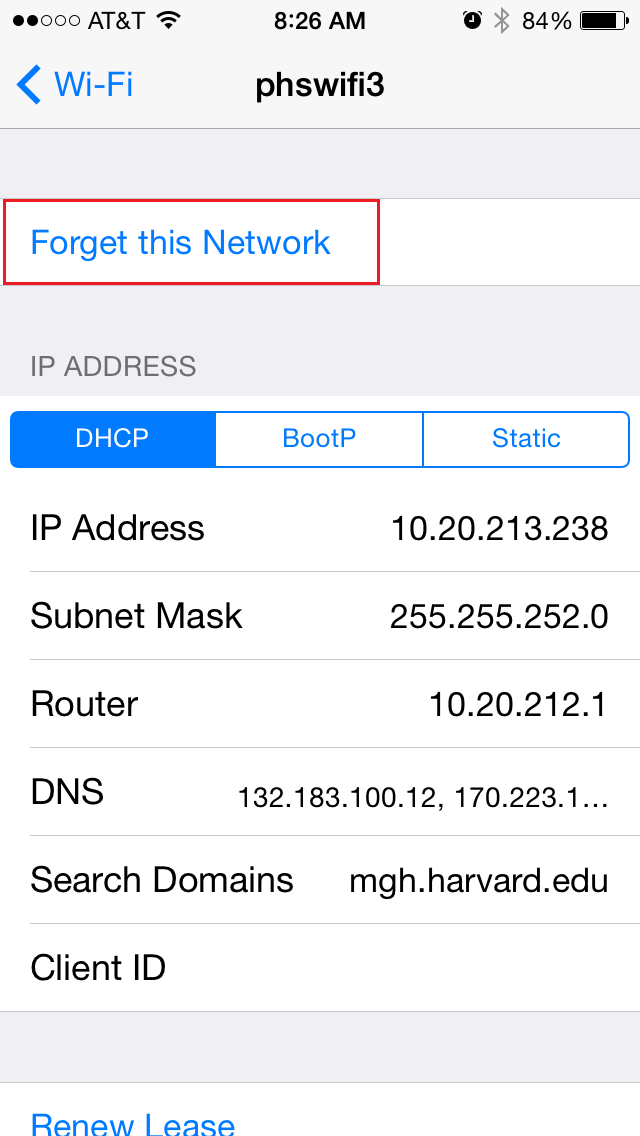
- Tap Forget this Network once more to confirm
Related Articles
TRBL: Email Address Change Troubleshooting
HOWTO: Connect iOS to Mass General Brigham Wi-Fi (phswifi3)
