October 21, 2025
These instructions are for users with a MATLAB license through the Scientific Computing (SciC) Linux Clusters Support Service who need to activate or re-activate their MATLAB license on their device. If MATLAB will not start on your device, stating that MATLAB cannot find a proper license, then you need to re-activate the MATLAB license and follow these instructions.
For Mac users: Locate Activate.app under the root folder where MATLAB was installed.
For Win users: Locate bin\win64\activate_matlab.exe in the bin\win64 sub-folder under the root folder where MATLAB was installed.
- Select activate manually without the Internet, as shown:
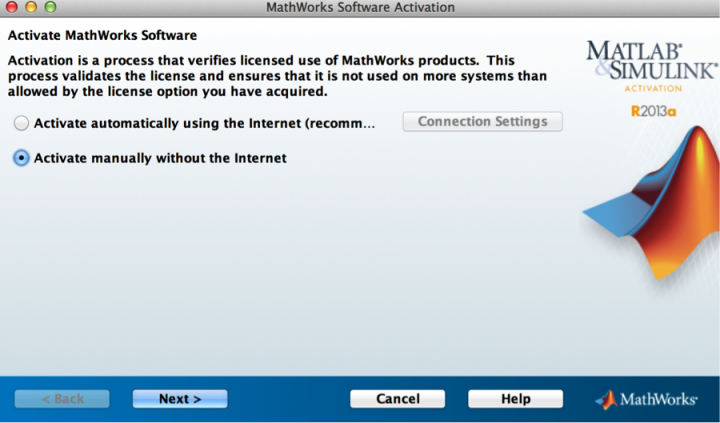
Then select the appropriate file. Note: If you have obtained the new install package from ERIS HPC, you will select the network2.lic file:
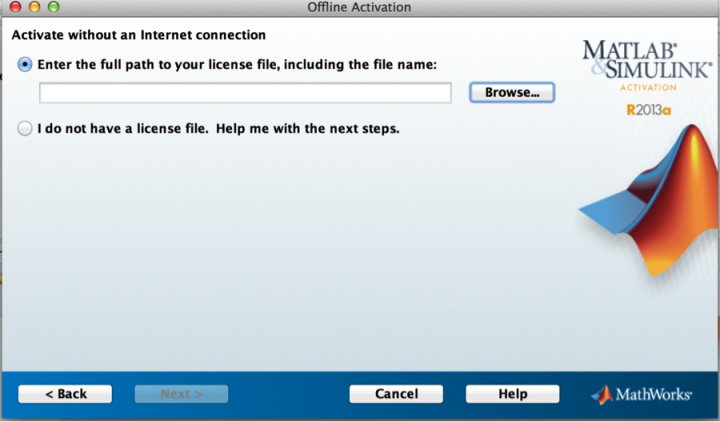
This will re-activate MATLAB.
