October 2, 2025
Change Management – Frequently Asked Questions
Change Control Board (CCB)
When and where is the CCB meeting?
- The CCB is held each Wednesday, from 3:00 – 4:30 PM, but usually ends around 4:00 PM.
- To join using MS Teams, click here
- To join using phone only: 857-327-9287 ID: 900 914 676#
- To view the latest CCB minutes report, click KB0028473.
Do I have to attend the CCB meeting for my Change?
If your Change is Significant or Major, you’ll have to attend to represent your Change.
What Changes are covered in the weekly CCB?
All Significant and Major Changes to the production environment that are to occur in the next 7 days, from Wednesday to Wednesday, and that meet the following conditions:
- Change is in the state Awaiting CCB
- Change has been assigned a CCB Date by the Change Manager
Note: Once your Change is assigned a CCB Date, you will receive an Outlook invitation to represent your Change at CCB.
Can I socialize my Change if it’s greater than 7 days out?
If your Change is more than 7 days out, you can request that your Change be socialized at the CCB when we ask attendees if they have a Change to socialize. You must have an active Change number in the system to do this. We will ask for that Change number.
Changes
What is Compliance?
Change Management reviews all Significant and Major Changes for compliance before they are scheduled for review by the Change Control Board as well as after implementation. A compliant Change is a well-prepared and executed Change. It is one that clarifies what, why, and how the Change is being executed, and one that is reviewed by the requester after implementation. It includes specific requirements for the following fields:
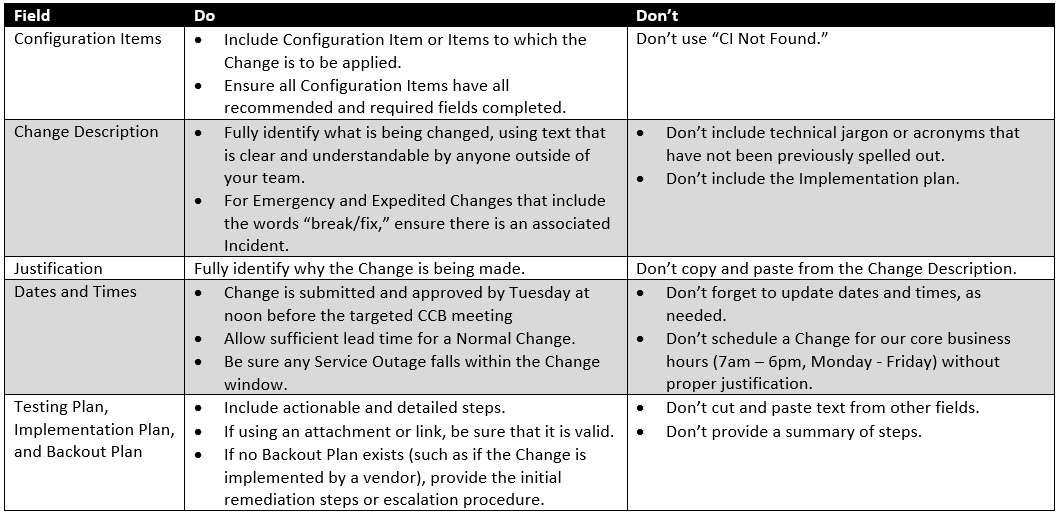
For an example of a compliant Change, see KB0038398.
What is a Change sub-type?
The Change sub-type defines the risk and impact of a Change. ServiceNow displays a Suggested sub-type to provide guidance to requesters on determining the Change sub-type. For a definition of the Change sub-type field, see KB0025391.
How are Major Changes handled differently from Significant Changes?
Changes entered with a Change sub-type of Major require a 30-day lead time (from their entry in ServiceNow, until the start of the implementation date/time). This allows each major Change to receive additional scrutiny due to the large impact or potential impact it may have on our organization.
What are the lead-times for each Change type to ensure a Normal Change?
- Minor Changes require 2+ day lead-time.
- Significant Changes require a 7+ day lead-time.
- Major Changes require a 30+ day lead-time.
What type of freezes do we use in our organization?
- Enterprise Freezes - No Changes for the entire organization.
- Site-Specific Freezes - No site-specific Changes and no Enterprise Changes that impact that site.
Who to ask if a new freeze period is requested, or an update to an existing freeze is needed?
To request a new change freeze, or update an existing freeze, the process is governed by Sri Nallan (@email) and Rebecca Mishuris (@email). Email them both to explain need for a new freeze period, or update to an existing freeze. They will provide guidance.
How do I ensure that my Change does not conflict with an Enterprise Change Freeze?
From the ServiceNow navigation bar, click Freeze Dates to display all current change freezes. You can also click Check Conflicts from any Change to ensure that your Change is not scheduled for any Enterprise Change Freeze period.
What are Pre-Approved Changes and how do they work?
Pre-Approved Changes (PACs) are low-risk, routine, repetitive Changes that have never caused and incident/outage in the past. All requests for PACs are scheduled for review by the CCB. Once they are approved for use, the requester can open Changes based upon these Pre-Approved Changes. Once submitted, these Changes go directly to Implement status, requiring no approvals thereafter for that type of Change.
How do I create a Change task?
At bottom of Change form, there is a row of tabs, labeled “Related Links.” Click the “Change Tasks” tab, and then click Add. This will open a new pane. Add the tasks to be associated to the Change there. Change Tasks should be used whenever implementation dates extend for more than 24 hours.
How do I add additional CIs that my Change will impact?
At bottom of Change form, there is a row of tabs, labeled “Related Links.” Click the “Affected CIs” tab, and then click Add. For details, see KB0034251.
How do I add an approver?
At bottom of Change form, there is a row of tabs, labeled “Related Links.” Click the “Approvers” tab and then click Edit... This will open a new pane. Add the additional approver there.
How do I reopen a closed Change?
Closed changes cannot be reopened once closed. Once closed, Changes can be copied to a new Change by clicking the Copy Change button in the upper right corner. Note that you will need to enter any information that does not copy over from the previous Change.
How can I be notified about Changes that affect or impact a specific CI?
Subscribing to a CI allows you to receive email notifications related to a CI. ServiceNow sends email notifications for any Change that includes that CI on the Affected CIs or Impacted CIs tab as long as that Change is not in the past. Due to a current bug, notifications are not sent for Changes that have already been implemented.
ServiceNow
How do I request access to ServiceNow?
To request access to ServiceNow, see KB0021304.
When I click the link to go to ServiceNow and open a Change, I get kicked out to the Service Desk website. Why is that happening?
You don’t have an ITIL user account license. To request access to ServiceNow, see KB0021304.
How do I delegate my approvals, while I am Out of office?
For instructions for delegating approval access in ServiceNow, click here.
