Posted on
Updated on
December 9, 2025
Kiteworks by Accellion, https://transferkw.partners.org, is the new Secure File Transfer service replacing the Accellion File Transfer Appliance (FTA).
MGB accounts on Kiteworks will be deleted automatically after 60 days of inactivity, along with your send/receive history. If you wish to use the service again, just log in with your current MGB credentials.
Frequently Asked Questions
- How do I login?
- MGB Users - simply use your primary email address and password to login
- External Collaborators
- If you used the old system within the past 30 days, simply type in your email address, click Next, then select the "forgot password" link to reset your password
- If you're new or not used the system in the past 30 days, please ask your MGB collaborator to send you an email from https://transferkw.partners.org
- How do I invite an external user to use Secure File Transfer?
- Login to Secure File Transfer at https://transferkw.partners.org/
- Select Compose
- Send an email from the Secure File Transfer system to the external collaborator to invite them.
- What is the file/folder size limit?
- Up to 100GB combined size for all your files/folders. For example, if you've sent 20GB in the past ten days, you can send up to 80GB more
- Can I recover expired/expunged files/folders?
- No, for security reasons, files/folders are not recoverable once expired/expunged
- Is the subject line of the message encrypted?
- No, only the message body and attachments are encrypted.
- What are the system requirements?
- Operating Systems: Supported Versions
- Browsers: Chrome 73 or later, Firefox 84 or later, Microsoft Edge 79 or later, Safari 13.1.2 or later
- How do I reset my password?
- MGB accounts are associated with MGB logins. Passwords can be reset via https://myprofile.mgb.org. Collaborators can reset passwords via the "forgot password" link.
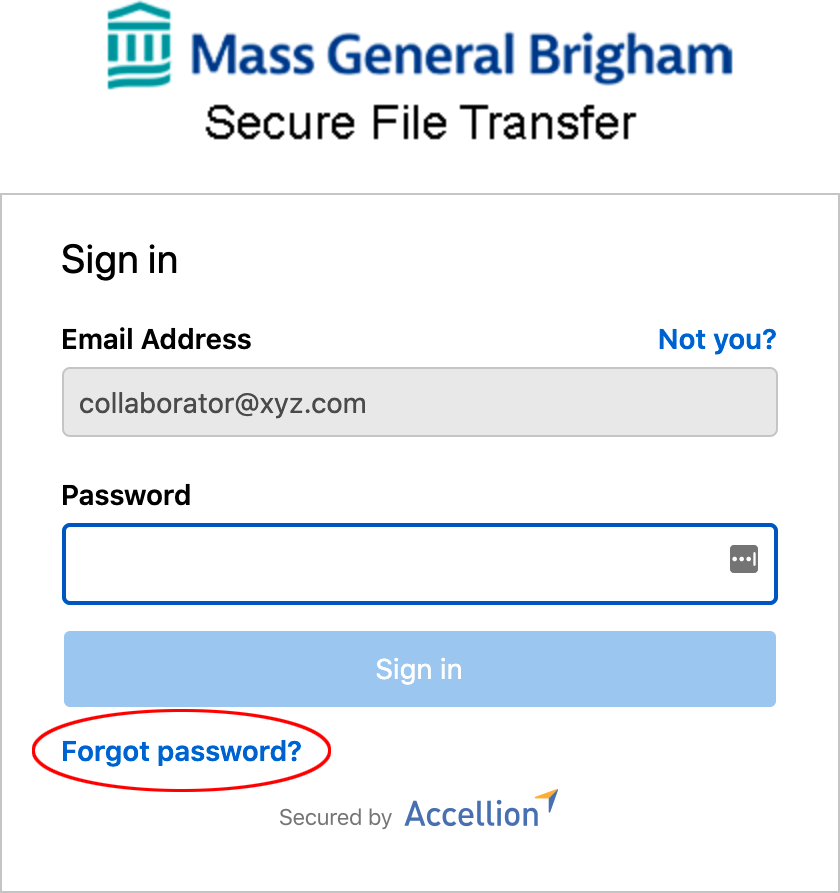
- MGB accounts are associated with MGB logins. Passwords can be reset via https://myprofile.mgb.org. Collaborators can reset passwords via the "forgot password" link.
- How do I upload files/folders?
- Select the file or folder icon to add attachments
- Drag & drop files or folders from the desktop/file explorer
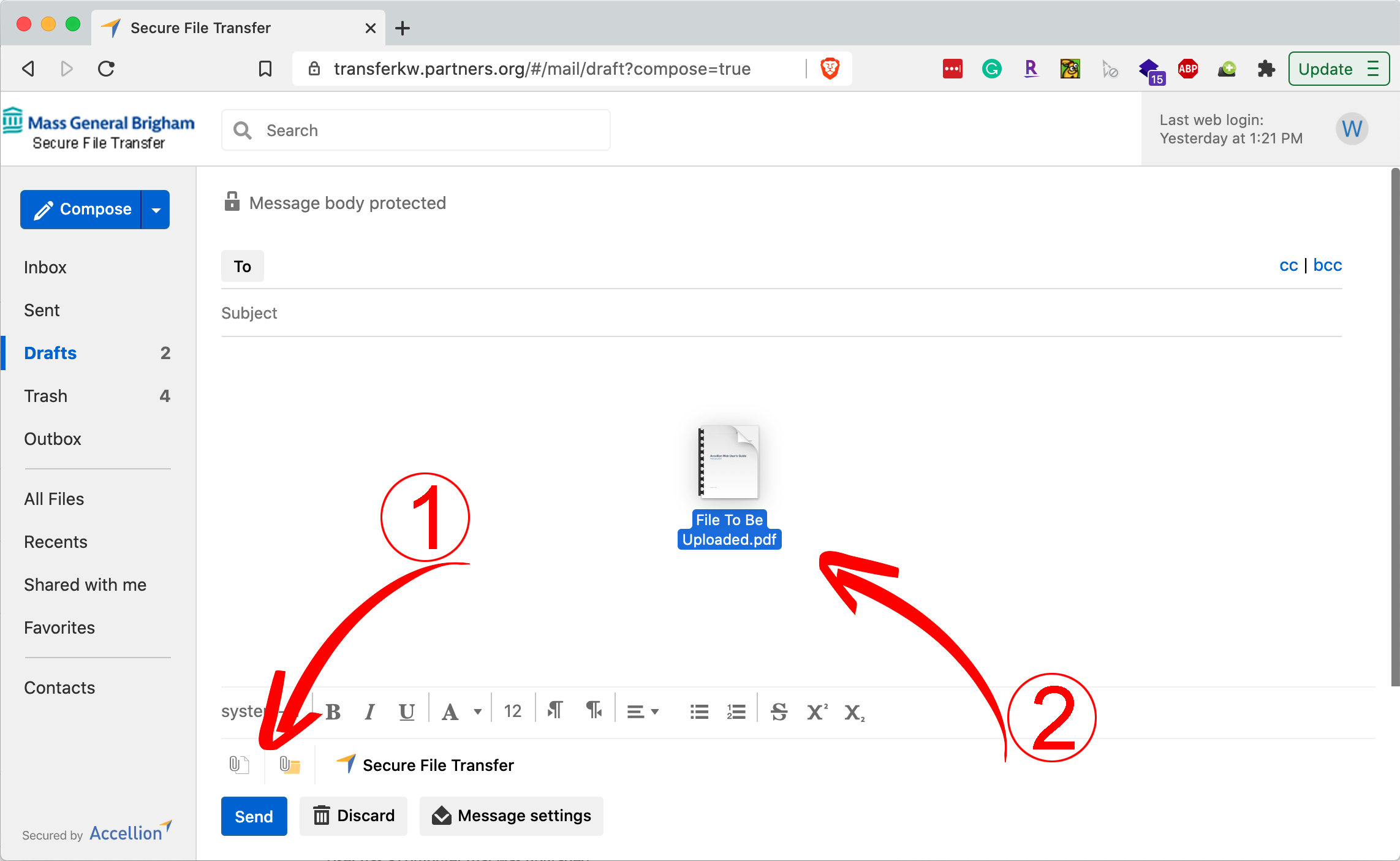
- Where is the server hosted and who manages this system.
- The server is physically located within a Mass General Brigham (MGB) datacenter and is managed by ERIS which is part of MGB IS.
- Can I use this service to send HIPAA or ePHI data?
- Yes, all information/text/attachment sent in the message is encrypted.
- Is the data on this system backed up?
- No.
- Is the data I send via the Secure File Transfer Service secure?
- Yes, we use 256 Bit SSL Encryption during the transportation the data to and from the server. Our technical staff cannot access or read the data you send.
- Is the site available for anyone to use?
- No, this system is for employees of MGB and Affiliated Hospitals. Non-MGB employees can use the system only if they are invited to use it and can only send files to people who work at MGB and its Affiliate Hospitals.
- If I am invited to use Secure File Transfer will my account be permanent?
- Yes, your password will expire every 90 days.
- Are there any limits on the types of files we can send via the Secure File Transfer Service?
- No, but this system is for work-related file transfers only, any misuse will result in account suspension. Any copyrighted software, music, movies or other data can't be send via the Secure File Transfer Service unless you have permission to do so from the original content owner.
- When I send someone files do they get sent as an attachment in the email?
- No, the recipient gets an email with a link to download the file.
- The original file I sent via Secure File Transfer got deleted, lost or corrupted on my computer, can you recover the file for me?
- No, files are automatically deleted from the system after 10 days. Also, we never have access to files you sent.
- Do you keep logs of all the files sent via this system?
- Yes.
Documentation
