Posted on
Updated on
February 5, 2026
Not applicable to DFCI requisitioners.
Ergonomics/Incompass Training:
The Ergonomics Incompass portal is used to purchase includes printers, scanners, headphones, USB flash drives and other non-Dell computer peripherals. It also includes purchasing GoToMyPC licenses.
- If you are not with BWH or MGH, you should submit the Employee Computer Equipment Request to obtain equipment for new employees and should not complete this training.
- If you are with BWH or MGH and need access to the portal for ordering:
-
- Log in to HealthStream Learning Center
- Go to Catalog
- Healthstream ->Go to Catalog ->MGBE Ergonomics Incompass Ordering Portal,
Incompass Quick Reference Guide
Incompass Payment information:
- Capital spend category SC0079 will require a grant or gift.
- Capital spend category SC0279 will require a project or project task.
- All non-capital spend categories will require a cost center, project, project task, grant, or gift.
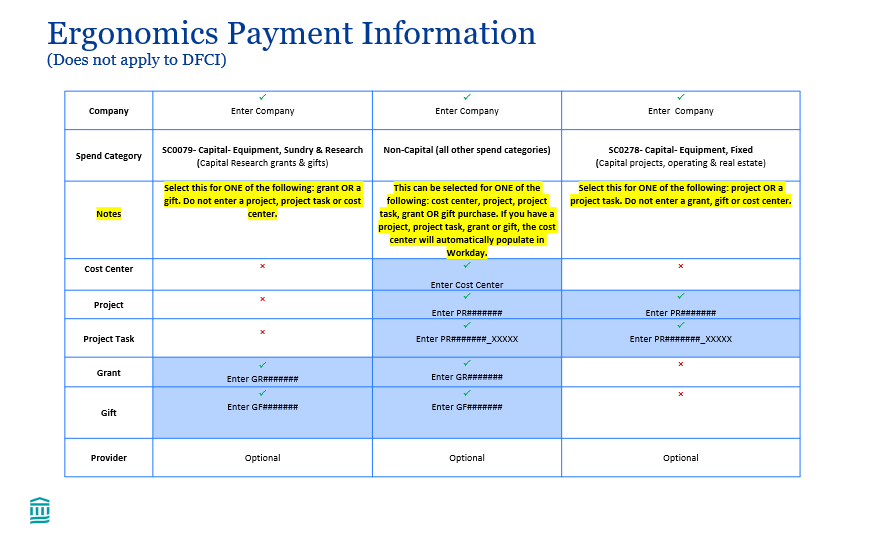
Help/Questions:
- If you have questions or need assistance with the portal, password resets, items on the portal, or to check the status of your order, please reach out to our vendor contact, Jenn Burns.
- Training-related issues: Please submit a Digital Service Desk and ask to be routed to "ergonomics web page support" queue.
Related Articles
KB0018799 HOWTO: GoToMyPC - Order a New or Renew an Existing License
KB0038522 INFO: Dell Ordering - Purchasing a Computer
