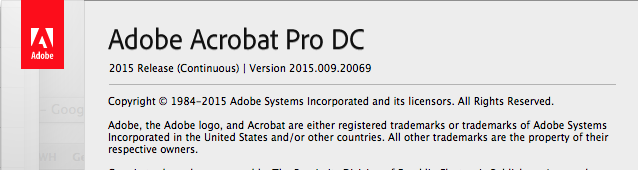Posted on
Updated on
December 22, 2025
Follow these instructions to see what version (XI or Document Cloud) and product (Reader, Pro or Standard) of Adobe Acrobat is installed on your Mac or Windows computer.
On a Windows computer
- Click the Start button on your taskbar (usually found in the bottom left of the computer screen)
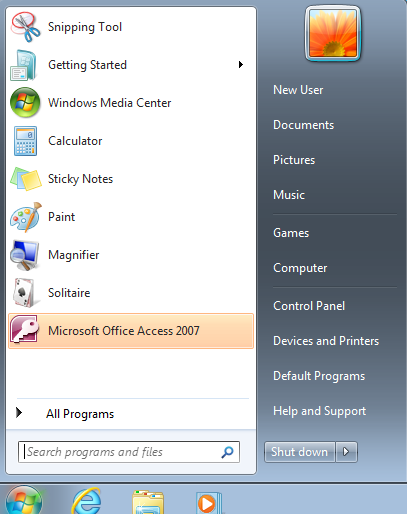
- Select All Programs from the pop-up menu
- Look for a folder called Adobe Acrobat
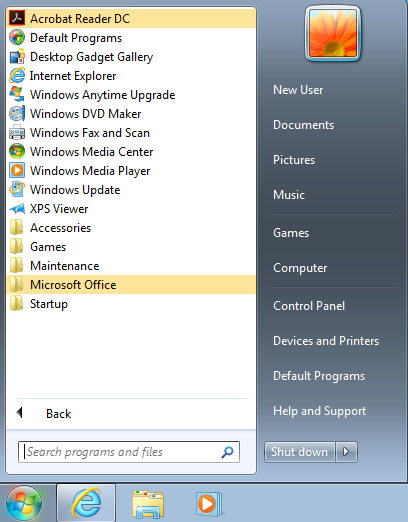
- Launch Adobe Acrobat
- Select Help > About Adobe Acrobat
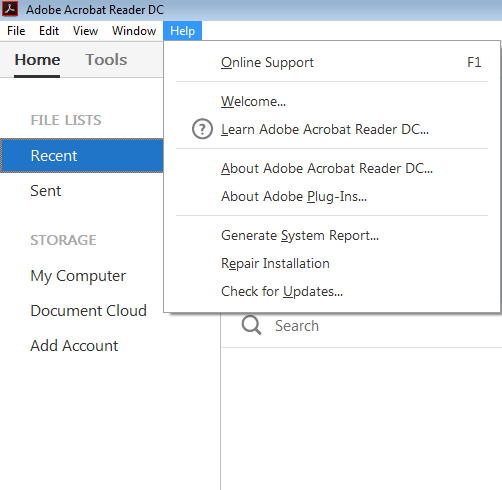
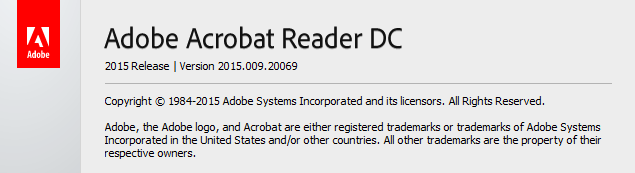
On a Mac computer
- Click on the Finder

- Select Applications
- Look for a folder called Adobe Acrobat
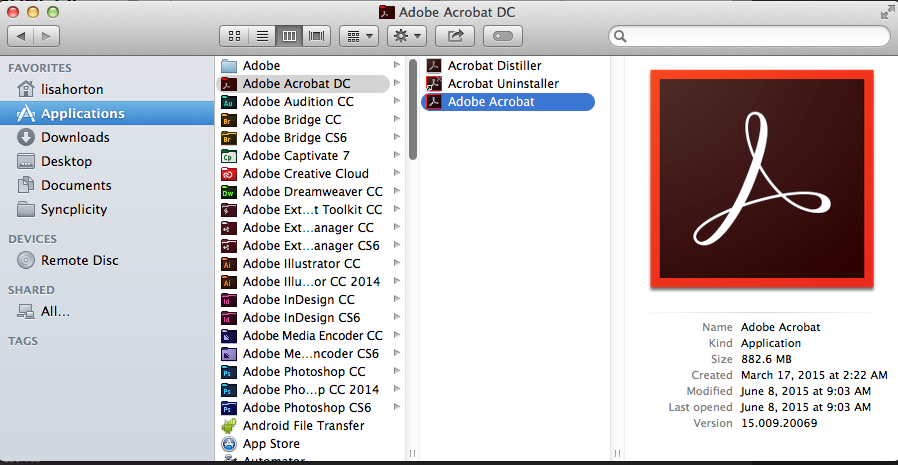
- Launch Adobe Acrobat
- Select Adobe Acrobat > About Adobe Acrobat